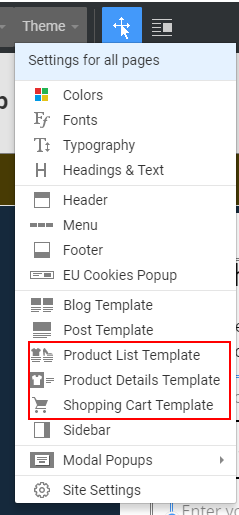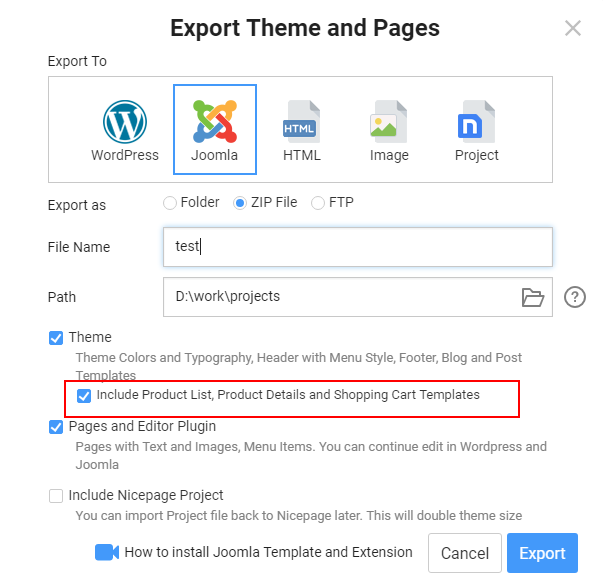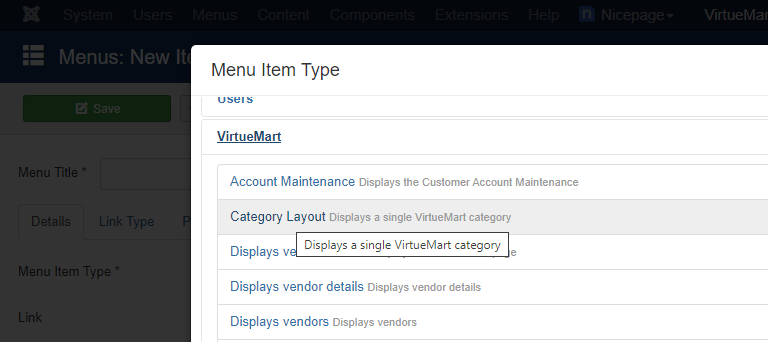Support Team
posted this
04 February 2021
Hi Peter,
Unfortunately we do not have any special tutorials. In general, we have Templates and Controls for VirtueMart.
We have the Products List, Product Details, Shopping Cart Templates that you can find under the Theme tab and design in the desktop application. Those are templates where you can edit the design of the page and they will be used on the corresponding pages created by VirtueMart on your site.
Also we have Product Details and Product List Elements that display a single product or products from the selected category on the static pages created with Nicepage.
Note, all the products and categories should be added within VirtueMart on your site and also managed further using VirtueMart options, Nicepage only styles and outputs the VirtueMart content.
...................................................
Sincerely,
Hella
Nicepage Support Team
Please subscribe to our YouTube channel: http://youtube.com/nicepage?sub_confirmation=1
Follow us on Facebook: http://facebook.com/nicepageapp
Hi Peter,
Unfortunately we do not have any special tutorials. In general, we have Templates and Controls for VirtueMart.
We have the Products List, Product Details, Shopping Cart **Templates** that you can find under the Theme tab and design in the desktop application. Those are templates where you can edit the design of the page and they will be used on the corresponding pages created by VirtueMart on your site.
Also we have Product Details and Product List **Elements** that display a single product or products from the selected category on the static pages created with Nicepage.
Note, all the products and categories should be added within VirtueMart on your site and also managed further using VirtueMart options, Nicepage only styles and outputs the VirtueMart content.
...................................................
Sincerely,
Hella
Nicepage Support Team
Please subscribe to our YouTube channel: http://youtube.com/nicepage?sub_confirmation=1
Follow us on Facebook: http://facebook.com/nicepageapp