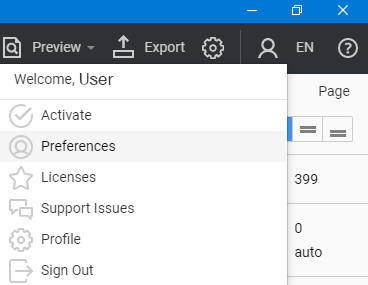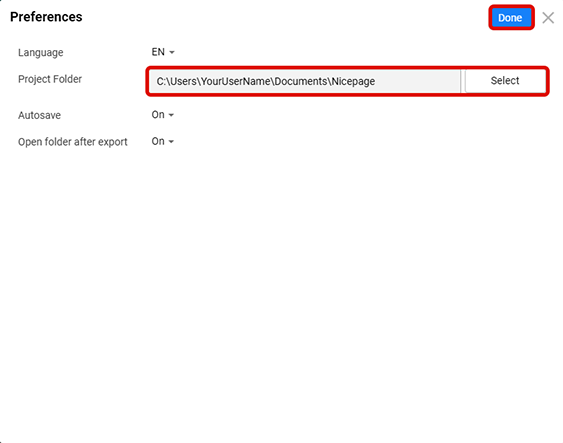lamontdobbins3
posted this
02 February 2021

How do I fix this error on my mac:
I have used the nicepage application before and deleted it from my mac. I redownloaded and it does not show the same content as it did before. What should I do?
How do I fix this error on my mac: I have used the nicepage application before and deleted it from my mac. I redownloaded and it does not show the same content as it did before. What should I do?
Vote to pay developers attention to this features or issue.