I also have problems with the mobile menus
1) the width of the sub menu are is too narrow and the page titles are not fully visible
2) you cannot scroll mobile menu, some items on long list of sub items are not shown
In general, it would be nice to be able to edit the menu options also in online version. Now you need to go back to the desktop version, edit and reload the theme to WP again. Which means you need to do some setups in WP over again.
Rgds
Sirpa
I also have problems with the mobile menus 1) the width of the sub menu are is too narrow and the page titles are not fully visible 2) you cannot scroll mobile menu, some items on long list of sub items are not shown In general, it would be nice to be able to edit the menu options also in online version. Now you need to go back to the desktop version, edit and reload the theme to WP again. Which means you need to do some setups in WP over again. Rgds SirpaHi Sirpa,
Sorry for the delay in replying.
You can control the width and height of the submenus using the Vertical and Horizontal values:
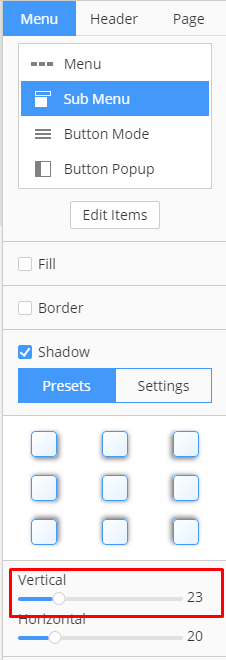
If you mean that your mobile menu is set to be off canvas and it is higher than the screen and you cannot scroll down? We are aware of this issue and our developers will fix it in the future updates.
In general, it would be nice to be able to edit the menu options also in online version.
We'll add your suggestion to our wishlist.
...................................................
Sincerely,
Hella
Nicepage Support Team
Please subscribe our YouTube channel: http://youtube.com/nicepage?sub_confirmation=1
Follow us on Facebook: http://facebook.com/nicepageapp
Hi,
Can the line spacing between sub menu lines be edited somehow. It is very wide. One extra line would fit in between the sub menu lines.
Sirpa
Hi, Can the line spacing between sub menu lines be edited somehow. It is very wide. One extra line would fit in between the sub menu lines. SirpaHi,
Can you explain what the vertical and horizontal in the sub menu configurations actually change. It shows no changes on the desktop version(only place you can change them). Only way to see the changes is to make a new export and install to WordPress (AND do all the setup changes AGAIN - since I only build home + one page in desktop view).
Sirpa
Hi, Can you explain what the vertical and horizontal in the sub menu configurations actually change. It shows no changes on the desktop version(only place you can change them). Only way to see the changes is to make a new export and install to WordPress (AND do all the setup changes AGAIN - since I only build home + one page in desktop view). SirpaSirpa,
Those are for editing the spaces could you please send a screenshot of what you are trying to achieve?
...................................................
Sincerely,
Arthur D.
Nicepage Support Team
Please subscribe to our YouTube channel: http://youtube.com/nicepage?sub_confirmation=1
Follow us on Facebook: http://facebook.com/nicepageapp
Hi,
Can you explain what the vertical and horizontal in the sub menu configurations actually change. It shows no changes on the desktop version(only place you can change them). Only way to see the changes is to make a new export and install to WordPress (AND do all the setup changes AGAIN - since I only build home + one page in desktop view).
Sirpa
I am having the exact same issue with the desktop version. The spacing settings are there, but the sliders don't appear to change anything. The edges of the sub menu are flush up against the longest menu text. (see attached)
> Hi, > > Can you explain what the vertical and horizontal in the sub menu configurations actually change. It shows no changes on the desktop version(only place you can change them). Only way to see the changes is to make a new export and install to WordPress (AND do all the setup changes AGAIN - since I only build home + one page in desktop view). > > Sirpa I am having the exact same issue with the desktop version. The spacing settings are there, but the sliders don't appear to change anything. The edges of the sub menu are flush up against the longest menu text. (see attached)Hi Dave,
Could you please attach your theme exported as a Project and we'll review why the spacing is not working for the menu subitems.
...................................................
Sincerely,
Hella
Nicepage Support Team
Please subscribe to our YouTube channel: http://youtube.com/nicepage?sub_confirmation=1
Follow us on Facebook: http://facebook.com/nicepageapp
Hi,
Since the scrolling of the mobile menu is something you correct in coming versions my only problem currently is the mobile menu area is too narrow for all the sub menu titles to be visible in full.
In the attached picture you can see "Vyöhyketerapeuttinen raskaushier" It is missing "onta" in the end.
Some items would be good if you could align menu items to the left and not center - didn't find any place to do that. Even that would not help with the example above.
If the area cannot be wider, could there be word wrapping with long sub menu titles.
CellarStudio seems to have a bit different problem.
Rgds
Sirpa
Hi, Since the scrolling of the mobile menu is something you correct in coming versions my only problem currently is the mobile menu area is too narrow for all the sub menu titles to be visible in full. In the attached picture you can see "Vyöhyketerapeuttinen raskaushier" It is missing "onta" in the end. Some items would be good if you could align menu items to the left and not center - didn't find any place to do that. Even that would not help with the example above. If the area cannot be wider, could there be word wrapping with long sub menu titles. CellarStudio seems to have a bit different problem. Rgds SirpaHi Sirpa,
In the attached picture you can see "Vyöhyketerapeuttinen raskaushier" It is missing "onta" in the end.
I see two options on how to solve this issue:
- The width of the responsive menu sidebar can be increased in Nicepage directly in the editor area by mouse using marker.
- You can try using "Screen" Menu Open Type.
Please let us know if you have any further questions.
...................................................
Sincerely,
Olivia
Nicepage Support Team
Please subscribe to our YouTube channel: http://youtube.com/nicepage?sub_confirmation=1
Follow us on Facebook: http://facebook.com/nicepageapp
Hi Olivia,
Thank you. This instruction solved my case.
Sirpa
Hi Olivia, Thank you. This instruction solved my case. SirpaHi Sirpa,
You are welcome. Let us know if you need our further help.
...................................................
Sincerely,
Hella
Nicepage Support Team
Please subscribe to our YouTube channel: http://youtube.com/nicepage?sub_confirmation=1
Follow us on Facebook: http://facebook.com/nicepageapp
Hi Dave,
Could you please attach your theme exported as a Project and we'll review why the spacing is not working for the menu subitems.
...................................................
Sincerely,
Hella
Nicepage Support TeamPlease subscribe to our YouTube channel: http://youtube.com/nicepage?sub_confirmation=1
Follow us on Facebook: http://facebook.com/nicepageapp
Sorry, I got sidetracked. Attached is the project file for the website I supplied the screen grab for.
> Hi Dave, > > Could you please attach your theme exported as a Project and we'll review why the spacing is not working for the menu subitems. > > ................................................... > Sincerely, > Hella > Nicepage Support Team > > Please subscribe to our YouTube channel: http://youtube.com/nicepage?sub_confirmation=1 > Follow us on Facebook: http://facebook.com/nicepageapp Sorry, I got sidetracked. Attached is the project file for the website I supplied the screen grab for.Hi Dave,
This issue will be fixed in one of the future Nicepage update. In the meantime, the easiest solution is to re-create the menu. The spacing options should work ok with the new menu.
...................................................
Sincerely,
Olivia
Nicepage Support Team
Please subscribe to our YouTube channel: http://youtube.com/nicepage?sub_confirmation=1
Follow us on Facebook: http://facebook.com/nicepageapp


