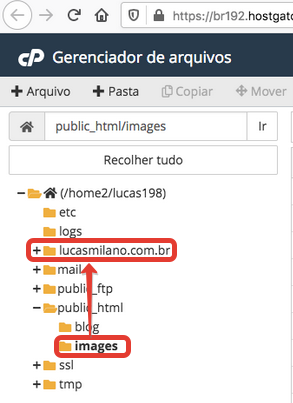Support Team
posted this
03 February 2021
We've checked your website Lucas Milano and checked the path to your images.
And it looks like it should be placed in the Images folder, but this folder doesn't exist.
Kindly attach your exported HTML website as a *zip file for us.
Additionally, check the Images folder on your Hosting HostGator.
Should you require further assistance, please feel free to contact us.
As we look forward to hearing from you, we appreciate your interest shown at Nicepage.
...................................................
Sincerely,
Ahmad M.
Nicepage Support Team
Please subscribe to our YouTube channel: http://youtube.com/nicepage?sub_confirmation=1
Follow us on Facebook: http://facebook.com/nicepageapp
We've checked your website **Lucas Milano** and checked the path to your images.
And it looks like it should be placed in the *Images* folder, but this folder doesn't exist.
Kindly attach your exported HTML website as a *zip file for us.
Additionally, check the Images folder on your Hosting HostGator.
Should you require further assistance, please feel free to contact us.
As we look forward to hearing from you, we appreciate your interest shown at Nicepage.
...................................................
Sincerely,
Ahmad M.
Nicepage Support Team
Please subscribe to our YouTube channel: http://youtube.com/nicepage?sub_confirmation=1
Follow us on Facebook: http://facebook.com/nicepageapp