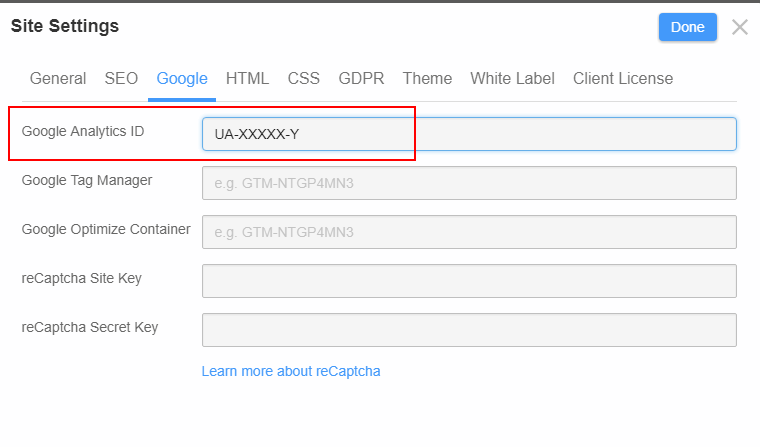elvis.robnik
posted this
25 January 2022
Hi! I have the same problem!
I inserted the Analytics ID as you mentioned - but when I run the test in google analytics it keeps telling me that google analytics can not be found on my website.
the html code is (I have deletet the number for the post here):
Help - please!
function gdprConfirmed() {
return true;
}
if (gdprConfirmed()) {
--------------("\
\
<!-- Google Analytics -->\
<gascript async src=\"https://www.googletagmanager.com/gtag/js?id=UA-217959861-1\"></gascript>\
<gascript>\
window.dataLayer = window.dataLayer || [];\
function gtag(){dataLayer.push(arguments);}\
gtag('js', new Date());\
gtag('config', 'XXXXXXXXXX');\
</gascript>\
<!-- End Google Analytics -->\
".replace(/gascript/g, 'script'));
}
</script>
Hi,
In general, you just need to insert the GA ID into the corresponding field in Nicepage Settings:
Nicepage will generate all the required code. No need to add anything else.
But I recommend that you check the page source and search for the GA code. If it is there then it should work.
...................................................
Sincerely,
Olivia
Nicepage Support Team
Please subscribe to our YouTube channel: http://youtube.com/nicepage?sub_confirmation=1
Follow us on Facebook: http://facebook.com/nicepageapp