E.A.,
You can reduce the Block and the Grid height, also removing the Padding in the Cells.
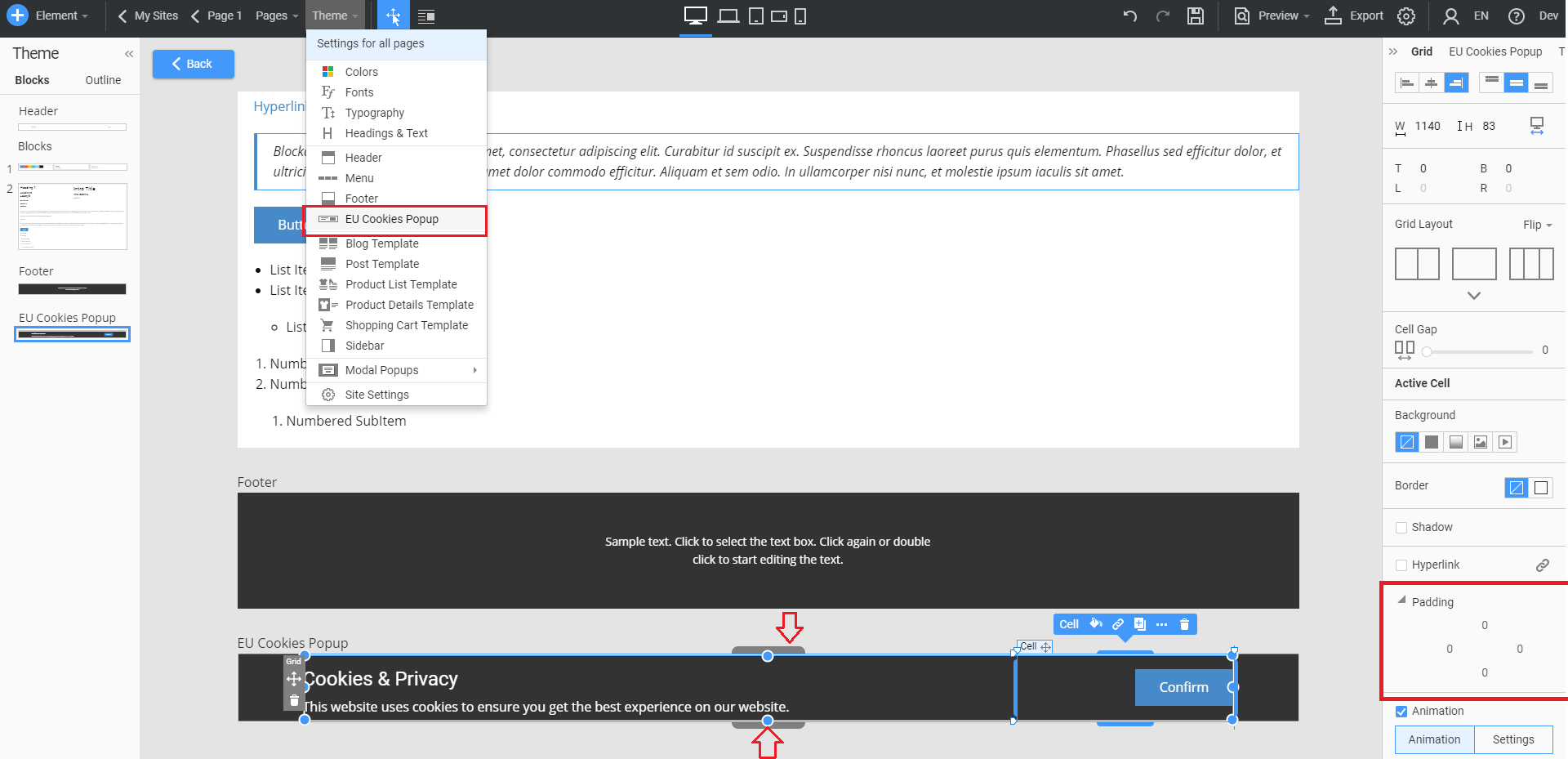
...................................................
Sincerely,
Allen R.
Nicepage Support Team
Please subscribe to our YouTube channel: http://youtube.com/nicepage?sub_confirmation=1
Follow us on Facebook: http://facebook.com/nicepageapp
Hi Nicepage!
How can I copy the GDPR popup from/to? I tried to export from GDPR popup, the import does not work.
Tamás
Hi Nicepage! How can I copy the GDPR popup from/to? I tried to export from GDPR popup, the import does not work. TamásHi,
Please explain in more details what exactly do you need to achieve? How do you want to copy the GDPR popup?
...................................................
Sincerely,
Hella
Nicepage Support Team
Please subscribe to our YouTube channel: http://youtube.com/nicepage?sub_confirmation=1
Follow us on Facebook: http://facebook.com/nicepageapp
So, I have 2 problems:
1.,
I can export this:
https://resources.nicepage.com/526/85526/cookie1.jpg
but cannot import to other website.
2.,
The "Submit" button does not work, the popup it freezes at this position.
Tamás
So, I have 2 problems: 1., I can export this: https://resources.nicepage.com/526/85526/cookie1.jpg but cannot import to other website. 2., The "Submit" button does not work, the popup it freezes at this position. TamásSo, I have 2 problems:
1.,
I can export this:
https://resources.nicepage.com/526/85526/cookie1.jpg
but does not import to other website.
2.,
The "Submit" button does not work, the popup it freezes at this position.
Tamás
So, I have 2 problems: 1., I can export this: https://resources.nicepage.com/526/85526/cookie1.jpg but does not import to other website. 2., The "Submit" button does not work, the popup it freezes at this position. TamásHi,
- I see that the exported Cookies Popup block cannot be imported in another project, I will ask our developers to check it out.
- Provide an example where we could see the button not working. And also attach your exported Project so we could see the settings.
...................................................
Sincerely,
Hella
Nicepage Support Team
Please subscribe to our YouTube channel: http://youtube.com/nicepage?sub_confirmation=1
Follow us on Facebook: http://facebook.com/nicepageapp


