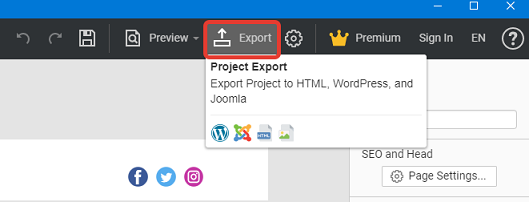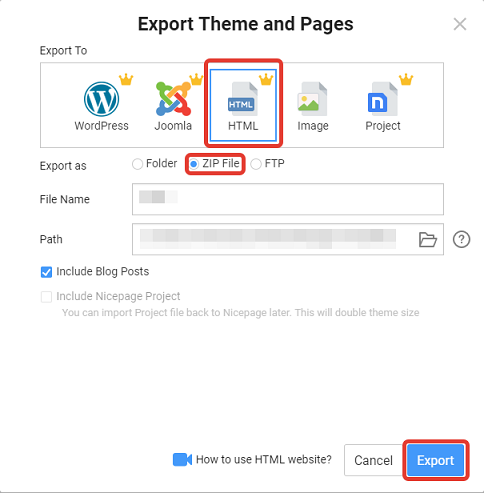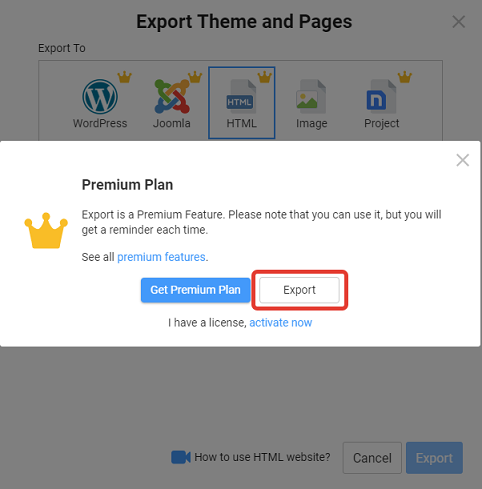Hi,
Please ex[plain the issue with exporting you encountered. The free package provides an export option for the Desktop application only.
...................................................
Sincerely,
Olivia
Nicepage Support Team
Please subscribe to our YouTube channel: http://youtube.com/nicepage?sub_confirmation=1
Follow us on Facebook: http://facebook.com/nicepageapp
Hello Dear There,
Hope you are doing well and thanks for your app, Nice!
I need your help to export a website to name.com as I'm using their host.
Actually I'm not an expert person on it.
Thanks for the help.
Sincerely,
Erfan
Hi Erfan,
Thanks for contacting us. We understood your concern.
To Export your project, follow these steps.
After you have created your website, press the "Export" button on the upper panel.
![2021-03-12-20-14-47.png]()
In the Pop-up window, choose HTML TAB and checkbox "ZIP File. Input the File name and correct the Path folder if needed. Press "Export" again.
![2021-03-12-20-15-28.png]()
Ignore our gentle reminder about the upgrade option and press "Export"
![2021-03-12-20-16-36.png]()
After following these easy steps, upload the ZIP file to your Hosting and upload it there.
...................................................
Sincerely,
Ahmad M.
Nicepage Support Team
Please subscribe to our YouTube channel: http://youtube.com/nicepage?sub_confirmation=1.
Follow us on Facebook: http://facebook.com/nicepageapp.