Hi Andreas,
No, there is no such possibility. In Nicepage you can import only previously exported Nicepage Projects.
...................................................
Sincerely,
Hella
Nicepage Support Team
Please subscribe to our YouTube channel: http://youtube.com/nicepage?sub_confirmation=1
Follow us on Facebook: http://facebook.com/nicepageapp
Hi Nicepage team.
What I want to import into Nicepage is a Nicepage website that I have previously uploaded into Wordpress. So can you help?
Hi Nicepage team. What I want to import into Nicepage is a Nicepage website that I have previously uploaded into Wordpress. So can you help?Only a previously saved Project file can be imported back in.
Only a previously saved Project file can be imported back in.Hello Andreas,
You can export separate Blocks from the WordPress plugin to Nicepage Desktop.
Import of all pages made with a plugin into the desktop application is not possible.
...................................................
Sincerely,
Anna T
Nicepage Support Team
Please subscribe to our YouTube channel: http://youtube.com/nicepage?sub_confirmation=1
Follow us on Facebook: http://facebook.com/nicepageapp
Last edited 14 October 2021 by Support Team
Hi,
For clarification please. I exported a nicepage desktop to nicepage plugin in wordpress. Now I want that same work back in nicepage desktop. How do you do that please?
Hi, For clarification please. I exported a nicepage desktop to nicepage plugin in wordpress. Now I want that same work back in nicepage desktop. How do you do that please?Hello gazillion8,
There is no such option to export the files written in PHP from CMS like Wordpress as a project or any other way and import such PHP files into the desktop application.
The only way that can be used is to export blocks from the page opened in plugin editor
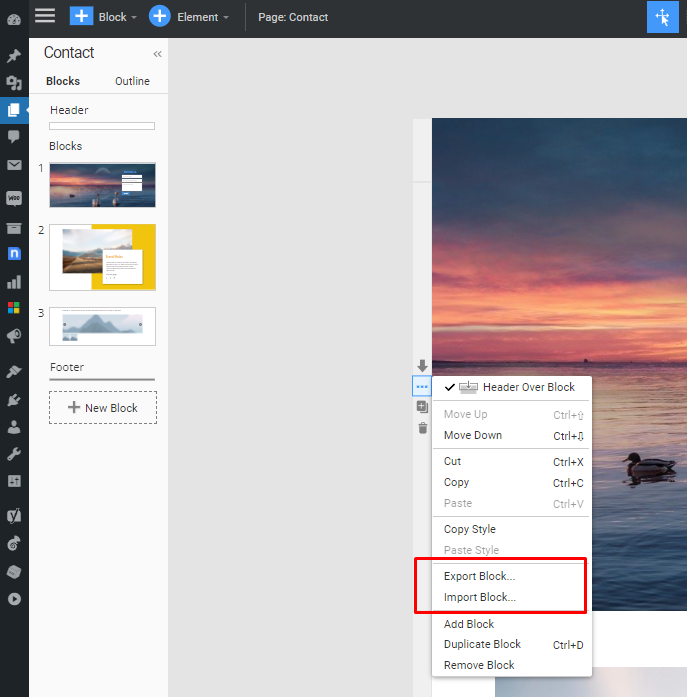
And after you can import this block to the page opened in your desktop application with the same option:
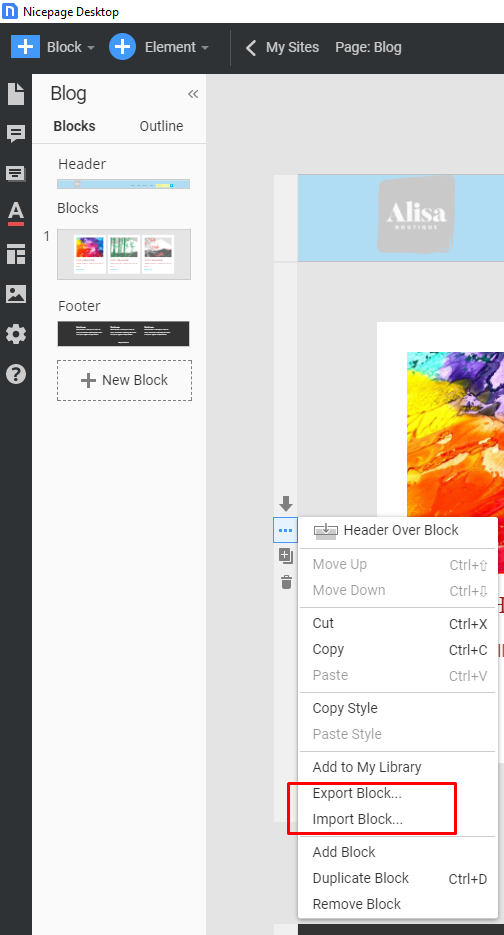
Please let us know if you have any other questions.
...................................................
Sincerely,
Anna T
Nicepage Support Team
Please subscribe to our YouTube channel: http://youtube.com/nicepage?sub_confirmation=1
Follow us on Facebook: http://facebook.com/nicepageapp
Hi, It worked with header and blocks but not with footer.
Hi, It worked with header and blocks but not with footer.Francisco,
You can export the footer as a block in your WordPress plugin editor:
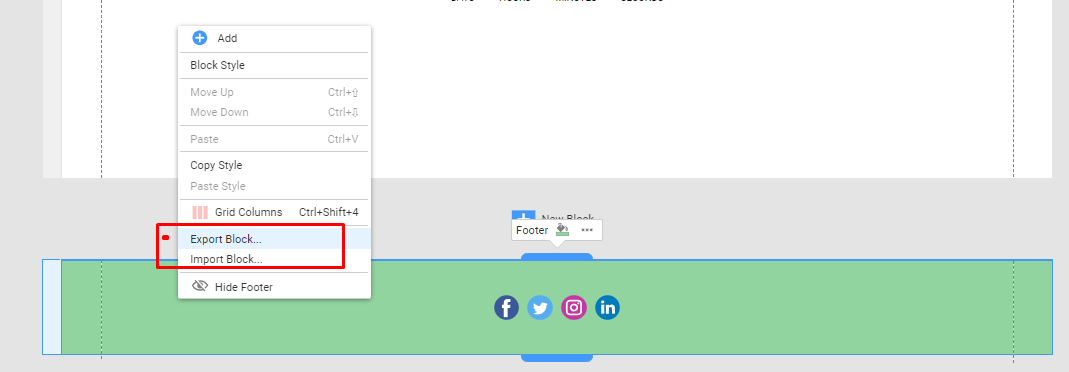
Please create a new topic regarding your issue in detail in case of any issues.
...................................................
Sincerely,
Anna T
Nicepage Support Team
Please subscribe to our YouTube channel: http://youtube.com/nicepage?sub_confirmation=1
Follow us on Facebook: http://facebook.com/nicepageapp
Last edited 02 November 2022 by Support Team

