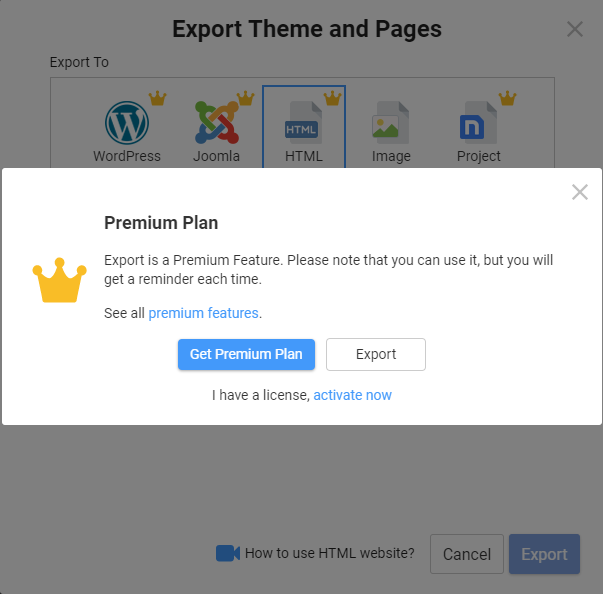Support Team
posted this
24 December 2020
Hi,
MerlinAZ is absolutely right. In the Desktop app, you just need to press the export button twice in a row:
Also note, the Desktop app and Nicepage Online Editor work as two different Editors and there is no synchronization between them.
With the purchased yearly subscription (on this page https://nicepage.com/hosting), you can transfer projects between them using export/import as a Project options.
...................................................
Sincerely,
Susanna I.
Nicepage Support Team
Please subscribe to our YouTube channel: http://youtube.com/nicepage?sub_confirmation=1
Follow us on Facebook: http://facebook.com/nicepageapp
Hi,
*MerlinAZ* is absolutely right. In the Desktop app, you just need to press the export button twice in a row: !Export-Free.png!
Also note, the Desktop app and Nicepage Online Editor work as two different Editors and there is no synchronization between them.
With the purchased yearly subscription (on this page https://nicepage.com/hosting), you can transfer projects between them using export/import *as a Project* options.
...................................................
Sincerely,
Susanna I.
Nicepage Support Team
Please subscribe to our YouTube channel: http://youtube.com/nicepage?sub_confirmation=1
Follow us on Facebook: http://facebook.com/nicepageapp