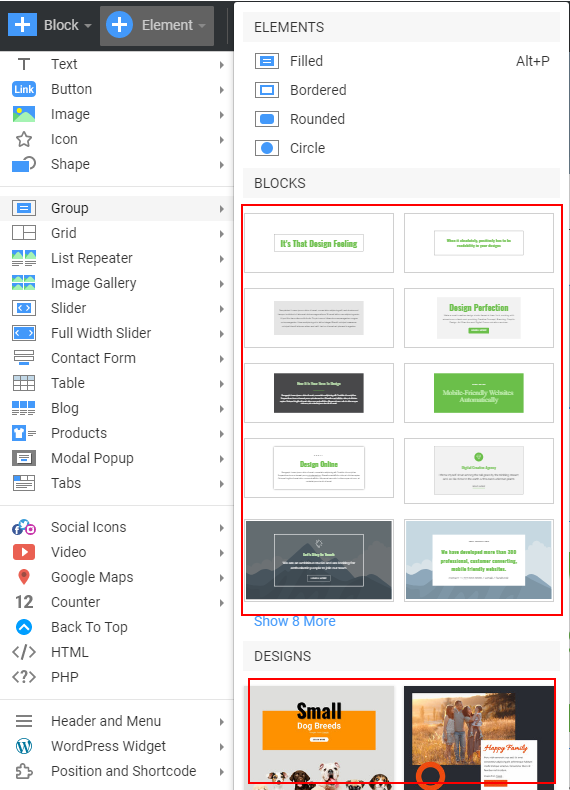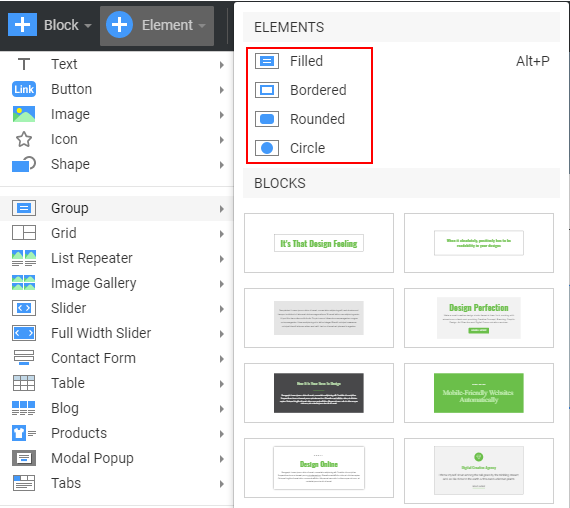Doug G.
posted this
24 December 2020
I know there isn't any 'grouping' per se. It's just 'groups' (which used to be container). That has changed apparently and cause of my confusion.
you need to add a grid, then a group, then Elements into that group.
No ... you have this wrong. You can drop a group into a block without any grid required. A 'group' is an element. But with the blocks now showing under the group selection it implies even a block is an element. Go figure.
For an app designed to work for a newbie, the UI getting too cluttered and busy. It's even becoming difficult for me after using Artisteer, Themler and now this. The version has jumped from 0.9 (or 8) to 3.5.x in less than a year alluding to more maturity than actually exist in the product. It shouldn't be out of beta yet.
An example of the clutter was my initial confusion over the group element. It had been a single selection not too long ago and selecting it would create a group where ever your cursor was on the canvas inside a block. Ok, adding the additional prefigured groups make sense, but appending the block and design options would be the third repetition of the same selections between the Block/Element selections.
This is simpler? Are all of the selections to have three different places to be found?
The UI designer is apparently eating too many 'shrooms .
I know there isn't any 'grouping' per se. It's just 'groups' (which used to be container). That has changed apparently and cause of my confusion.
> you need to add a grid, then a group, then Elements into that group.
No ... you have this wrong. You can drop a group into a block without any grid required. A 'group' is an element. But with the blocks now showing under the group selection it implies even a block is an element. Go figure.
For an app designed to work for a newbie, the UI getting too cluttered and busy. It's even becoming difficult for me after using Artisteer, Themler and now this. The version has jumped from 0.9 (or 8) to 3.5.x in less than a year alluding to more maturity than actually exist in the product. It shouldn't be out of beta yet.
An example of the clutter was my initial confusion over the group element. It had been a single selection not too long ago and selecting it would create a group where ever your cursor was on the canvas inside a block. Ok, adding the additional prefigured groups make sense, but appending the block and design options would be the third repetition of the same selections between the Block/Element selections.
This is simpler? Are all of the selections to have three different places to be found?
The UI designer is apparently eating too many 'shrooms .