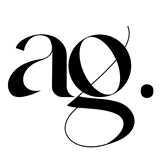I didn't renew my subscription to NicePage for 2 years because I found it way too buggy. After seeing a lot of improvements and added features, I decided to try it again. After creating my first site with version 3, I'm wondering if I made a mistake.
I'm running into arbitrary issues that appear and disappear at random. In many instances, things look fine when the site is previewed, but after it is uploaded, the problems appear - random layout issues, maps and images not appearing, images getting cut off and showing only the top have of the image. When I review the issues, then export again, the problems disappear - in many cases after I did absolutely noting - just exported again! But in many instances, even though the problem is resolved, another problem crops up to take its place.
In one instance, I was having trouble with a Google map on the Contact page not appearing. I exported multiple times and it just would not show up when uploaded to the staging site - even after refreshing the page multiple times. Then, I tried changing the zoom level of the map and it worked! BUT - items on the Home page moved all over the place, disappeared and some increased to huge sizes - and I hadn't even touched the Home page!
I'm spending WAY too much time trying to correct random, arbitrary issues. One issue I'm facing now is a row of text links. 2 of the items are broken on to 2 lines, with just a single letter on the second line - even though there's plenty of room for the text! These issues seem to be bugs and are VERY frustrating. Please advise.
The staging site is at www.cogentcreative.com/stafford
I didn't renew my subscription to NicePage for 2 years because I found it way too buggy. After seeing a lot of improvements and added features, I decided to try it again. After creating my first site with version 3, I'm wondering if I made a mistake. I'm running into arbitrary issues that appear and disappear at random. In many instances, things look fine when the site is previewed, but after it is uploaded, the problems appear - random layout issues, maps and images not appearing, images getting cut off and showing only the top have of the image. When I review the issues, then export again, the problems disappear - in many cases after I did absolutely noting - just exported again! But in many instances, even though the problem is resolved, another problem crops up to take its place. In one instance, I was having trouble with a Google map on the Contact page not appearing. I exported multiple times and it just would not show up when uploaded to the staging site - even after refreshing the page multiple times. Then, I tried changing the zoom level of the map and it worked! BUT - items on the Home page moved all over the place, disappeared and some increased to huge sizes - and I hadn't even touched the Home page! I'm spending WAY too much time trying to correct random, arbitrary issues. One issue I'm facing now is a row of text links. 2 of the items are broken on to 2 lines, with just a single letter on the second line - even though there's plenty of room for the text! These issues seem to be bugs and are VERY frustrating. Please advise. The staging site is at www.cogentcreative.com/stafford