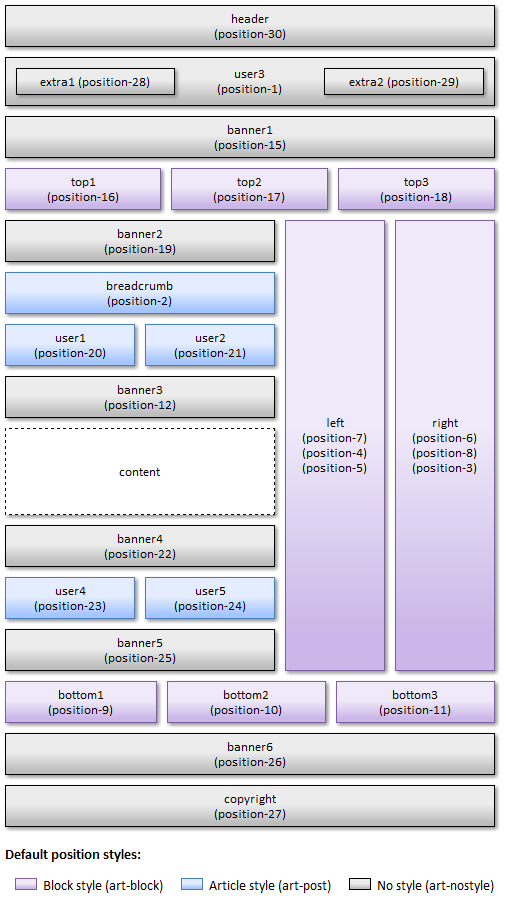richedgar2
posted this
28 November 2020
Same request/question here. In almost all joomla templates positions are specified and they are only rendered if a module is enabled for that position. Typical joomla templates has php conditionals of:
<?php if ($view->containsModules('banner1')) : ?>
<div class="art-hmenu-banner1"><?php echo $view->position('banner1'); ?></div>
<?php endif; ?>
That is from an artisteer created template. nicepage has a block with the the position contained within the block.
I'm creating a page width block, with the "position and widget area" block header inside of it. I do note that if I make the size of the block small that a larger module will grow. But I can't set the size to zero. It will only set the height to 64. So if the module is unpublished it then has an empty row 64 pixels high.