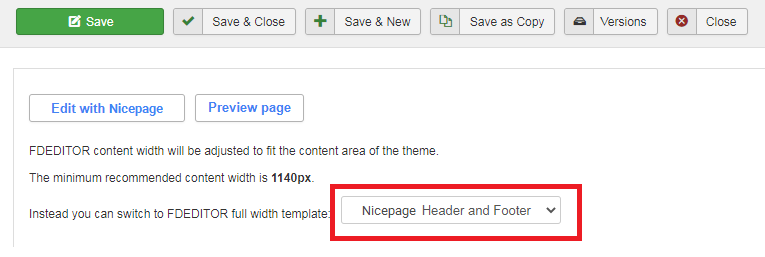konstantinos
posted this
04 December 2020
Hi Allen,
I dont know if you are joking, or you havent read my question at all. Either way. My problem is NOT with the products templates BUT with the POST TEMPLATES.
I am going to copy my question here again in order to help solve my problem. The question was posted on 3.12.2020 :
"I have created a theme for a wordpress site using the nicepage desktop application. The site will consist of pages that are informational, and thus can be created with nicepage, and others that are going to be generated by woocomerce (shop page, product page, cart and checkout). Those pages will use ONLY the header and the footer of the theme created with nicepage. That works ok so far.
In order for the site to be more efficient, the client requested a search function, that will browse through the products and the informational pages. That is implemented and the functionality of the search works. Now the problem that I am facing:
Based on the code more specific the search.php file, nicepage uses 5 different template files (template-parts/post-contetnt(1-5).php , content-none.php) to present the results. Woocommerce provides also similar templetes in order to present the results of the search. The client wants to use the woocommerce template as it is more functional, user friendly and presents the exact information that the user needs to know for the products.
How can I use the woocommerce template and not the one from nicepage, in order to present the result of the search?"
Hope that the repost of the same question, will help you understand the problem that I am facing, this time and give a relative to the question answer.
Konstantinos
Hi Allen,
I dont know if you are joking, or you havent read my question at all. Either way. My problem is NOT with the products templates BUT with the **POST TEMPLATES**.
I am going to copy my question here again in order to help solve my problem. The question was posted on 3.12.2020 :
"I have created a theme for a wordpress site using the nicepage desktop application. The site will consist of pages that are informational, and thus can be created with nicepage, and others that are going to be generated by woocomerce (shop page, product page, cart and checkout). Those pages will use ONLY the header and the footer of the theme created with nicepage. That works ok so far.
In order for the site to be more efficient, the client requested a search function, that will browse through the products and the informational pages. That is implemented and the functionality of the search works. Now the problem that I am facing:
Based on the code more specific the search.php file, nicepage uses 5 different template files (template-parts/post-contetnt(1-5).php , content-none.php) to present the results. Woocommerce provides also similar templetes in order to present the results of the search. The client wants to use the woocommerce template as it is more functional, user friendly and presents the exact information that the user needs to know for the products.
**How can I use the woocommerce template and not the one from nicepage, in order to present the result of the search?**"
Hope that the repost of the same question, will help you understand the problem that I am facing, this time and give a relative to the question answer.
Konstantinos