
I create a template with 2 module positions in the header. Because of the block content 'lorem ipsum' text the position needs to much height in the designer.
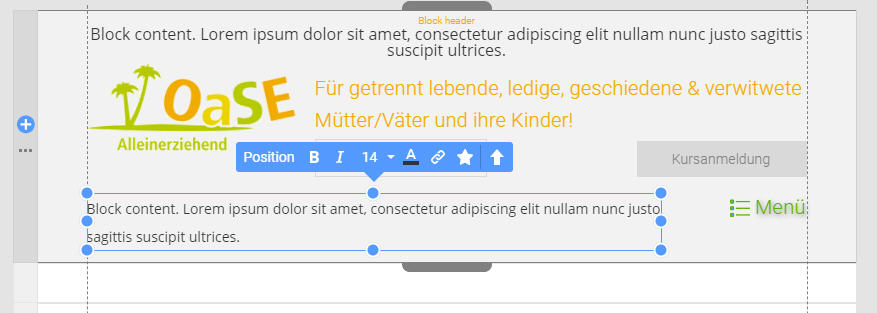
So I can not place the following things like logo at the wanted upper place and can not reduce the header height. My modules only need few height, meaning 1 line.
How can I reduce the height of the module position to need lower space?
Regards
I create a template with 2 module positions in the header. Because of the block content 'lorem ipsum' text the position needs to much height in the designer. !placeholder-moduleposition.jpg! So I can not place the following things like logo at the wanted upper place and can not reduce the header height. My modules only need few height, meaning 1 line. How can I reduce the height of the module position to need lower space? Regards