What's New in This Update?
- My Library for Blocks in the Desktop Applications
- Adding Blocks to My Library
- Using Blocks from My Library
- Deleting Blocks from My Library
- Repeated Carousel for Blog Posts and Product List Elements
- Carousel Section in Add Menu
- Project Backup
- Converting Groups and Multi-Selections to Grid Repeater
- Exporting Two Menus and More
- Exporting HTML Without Blog Files
- 7000+ Block and Page Designs
My Library for Blocks in the Desktop Applications
We got many requests for the My Library feature from our community members since it is convenient to collect your favorite or fine-tuned blocks that you can reuse. Therefore we have added the My Library section into the Add Blocks list, so now you can save, use and delete your Blocks, which should speed up your work with Nicepage, and improve your productivity.

Adding Blocks to My Library
You can add any Block from your Page in the Editor to My Library by selecting the Add to My Library option.

You can find this option in the Block Thumbnail, Toolbar, and Right Click Menus.

You can add a Block from My Library to your Page by clicking it in the list.
Deleting Blocks from My Library
You can delete a Block from My Library by clicking the Bucket Icon at the top right corner of the Block Thumbnail.

Repeated Carousel for Blog Posts and Product List
We have added the support of the Repeated Carousel layout for both the Blog Posts and Product List Elements.

You can also switch the Product List Element to the new layout.

Carousel Section in Add Menu
We have also added the new Carousel section, to which we have added all Carousel including the new Post Carousel and Product Carousel Elements.

Project Backup
We have added the functionality to create a backup copy of a Project after the update.

You can make a Backup copy and restore the Project, if necessary. You can set this option in the Preferences.
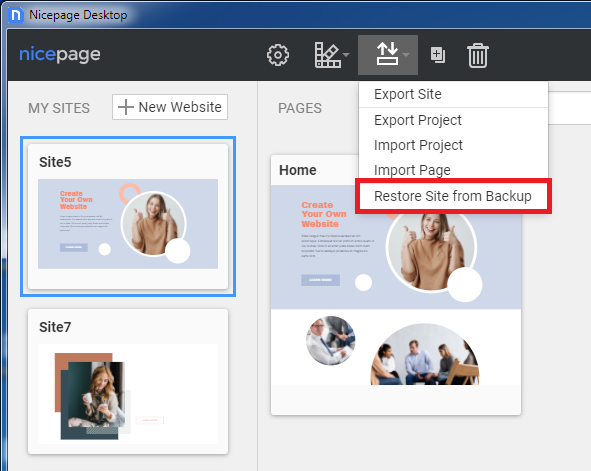
Converting Groups and Multiselections to Grid Repeater
Now you can convert a Group or Multiselected Elements to the Grid Repeater by applying the Columns operation.

Similarly, you can convert any Group to a Repeated Grid.
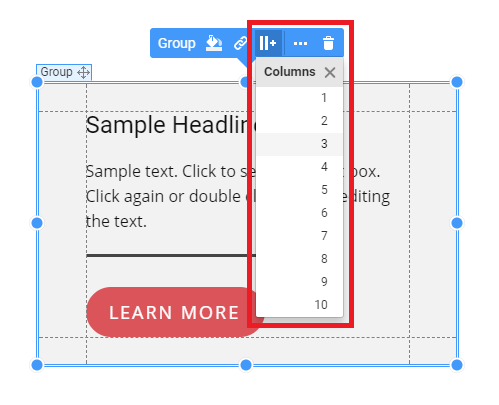
Exporting Two Menus and More
Now you can export two menus and more and then importing your menus to WordPress or Joomla with the content. You can set the Menu Name for WordPress and Position for Joomla.
By default, the Menu Name field is empty, which means that WordPress will show the as the "Primary Menu", and in Joomla, the Menu is placed into the "hmenu" Position.

Exporting HTML Without Blog Files
We have changed the export for the HTML Blog and Post Files. Now the Blog and Post Files and Templates are not exported if you uncheck the Include Blog Posts box in the Export Dialog.

Block and Page Export Folder
Now we save the Export Folder if you changed it during the export of a Block or Page.

Fixed Issues
- Rotated Image in Mobile Views
- Loading icons on scroll for the Icon Dialog
- Rare breakings of some projects
- Saving changes that took too long
- Disappearing of some toolbar elements
- UI bug with popup background
- Cropping Block operation icons on the Block Sidebar, if there was no enough height
- Exporting a theme to WordPress
- Clicking on the link with a PDF file while previewing in a browser.
- Expanding and collapsing of rotated Images
- Showing distances for rotated Images
- Showing Grid frame after deleting a Block
- Saving path while exporting a Block on Windows
- Misplacing in the Phone View after snapping to magnetic guides
- WordPress: categories field not filtering Products for Subcategories
- WordPress: showing posts without a featured image
- WordPress: sending emails Contact Form7 plugin
- WordPress: Breadcrumbs while using a third-party Theme
- WordPress: hosting limitations while uploading content
7000+ Block and Page Designs
We have created 7000+ new block and page designs by this update.
