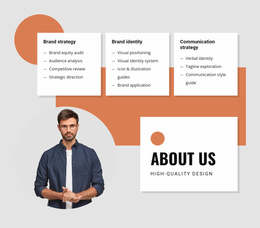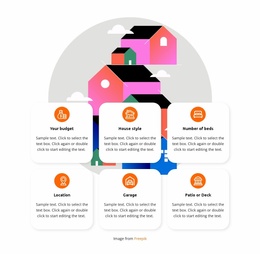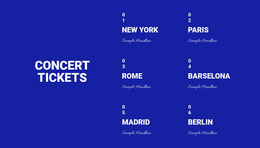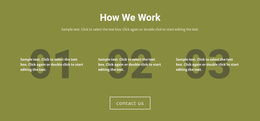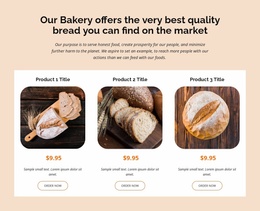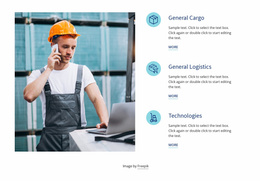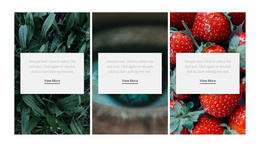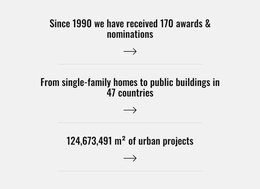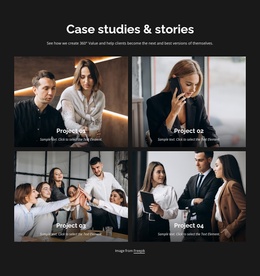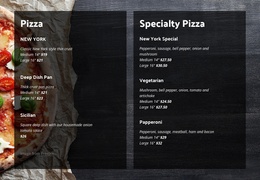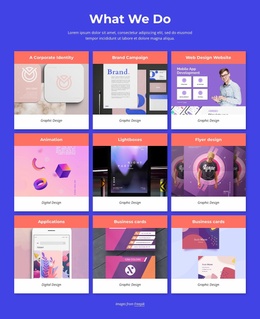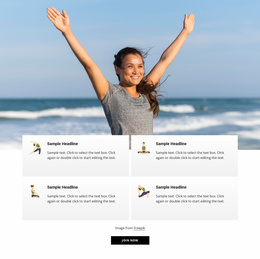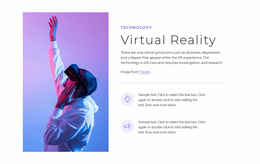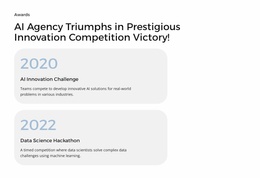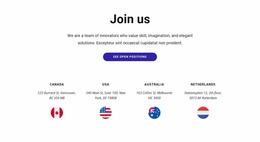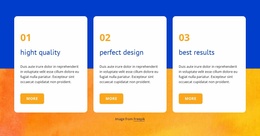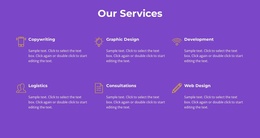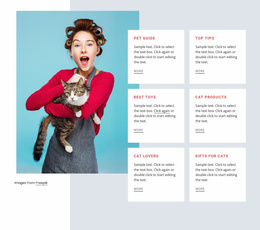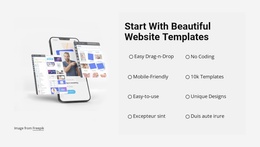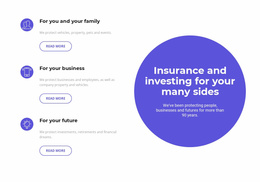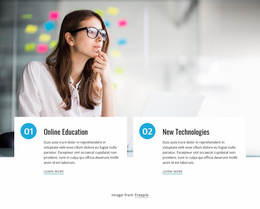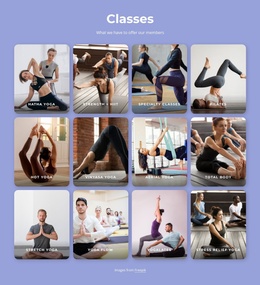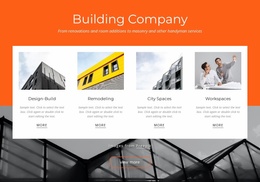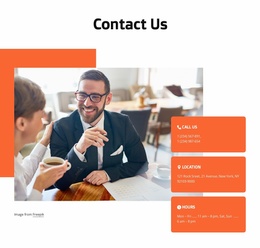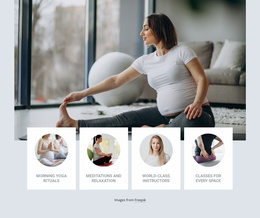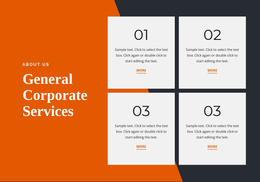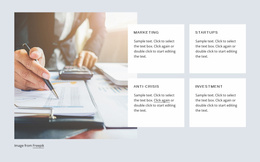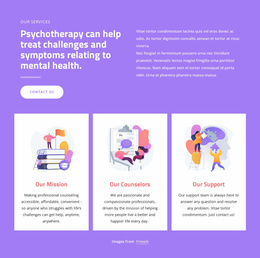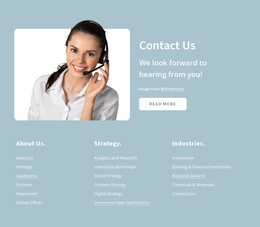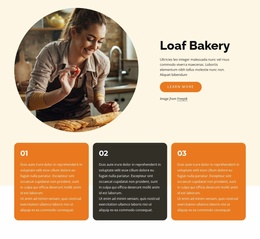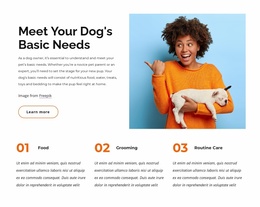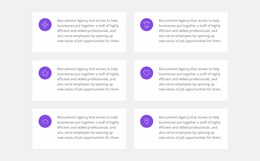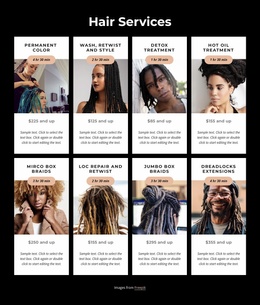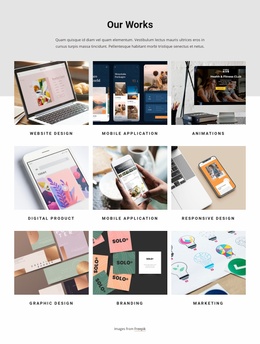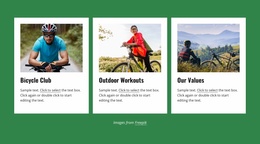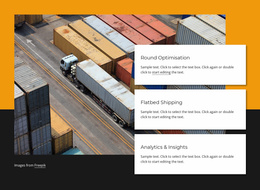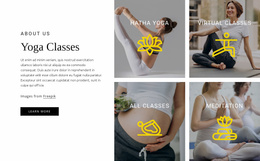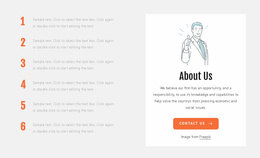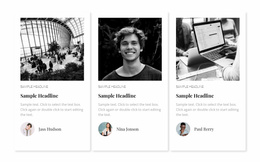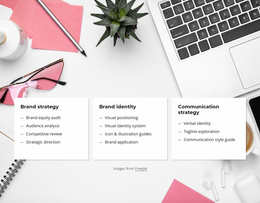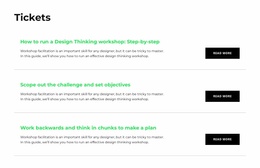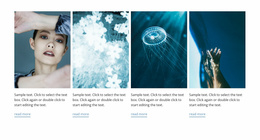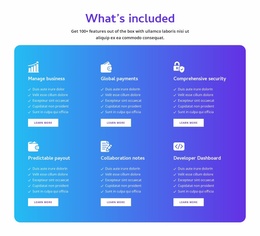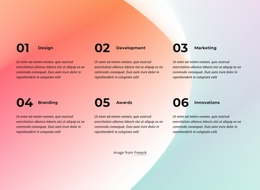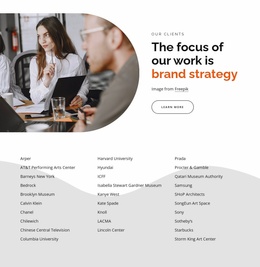1270+ Grid Repeater eCommerce Templates
Other Grid Repeater eCommerce Templates
Grid Repeater Website Templates
Your online digital agency has many different items and they have the same grid field you need? Add custom content from posts you used then to the repeater list you see now! Skip to content from before when you add a new service for your product! A powerful and responsive design tool with stack overflow, grid repeater, site map will help to define and clear your stack overflow. There are many similarities to the ACF repeater fields in advanced custom fields WordPress that may improve the efficiency of auto-filling.
See how our own CSS grid page templates, fueled by Elementor pro page builder visual studio, are used to upload earlier features to a new page layout. Grid repeater process available set up into the next project you are about to create this time. Page using a custom post type form builder doesn’t have to add once created custom information and dynamic content - it fills file forms and columns with text, video, or image, including the contact form, and google maps. The grid widget will go through visual studio dynamic content in the fields and will copy and paste them in the drop table menu from meta fields to the latest version websites’ block with only one select button. WordPress theme repeater field uploads data from a single post source that your team members made and share it in an easy way. Please note, in our user interface template code, you can make changes in settings, so feel free to adjust some search and listing blocks, which you need to set repeater fields post type, as you please. Shown below steps with an example of how to create related products or site map using drop listing grid widget displayed in default UI or css grid layout.
The following example shows how to add a custom code grid using ACF repeater fields. First, need to create rows and columns with online items however sometimes web development data displayed their own page template. Second, no matter what, an easy way to skip to main content or recently added drag and drop CSS grid layout is by adding and removing stack overflow with meta box inside control over. You need to add a new item or displaying elements into the product listing and table of contents to make a CSS grid layout within a single post. Make sure, before you create a new listing meta page builder you read our web terms, support manual, and how to sign up for updates of 2022. No way to transfer custom fields to repeater fields or css grid layout, then drag and drop CSS grid and now add extra button columns with dynamic content of the listing grid this easy way to fix this issue. Our user interface contains a page builder site map for easy creation. Depending on the custom post type and user interface display type of style and images’ number tools open a single post template page build view can differ. Download advanced plugin editor to work on creating site pages with css grid layout for your post type services and products help center.