Как создать сайт с помощью Nicepage Online
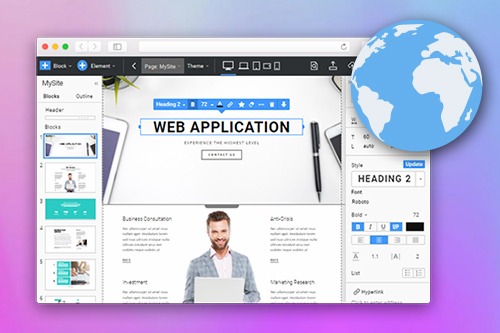
Build Websites With Nicepage Online Editor Anywhere
With the Nicepage easy free Website Builder, you can create a website, page, online store website with the gradient website design, and any kind of website including the latest and popular web design trends in minutes. Sign up free and get the product online. There are also versions for desktop, WordPress, and Joomla! It is easy to build a website with our Website Builder. You can always use the pre-designed examples made by designers and create your own website blocks. We can start with any of these samples. Let's choose this one. If you want to launch email marketing projects for your own free website, our editor will help you.
Like a drag and drop website editor, our tool allows you to create a professional website for your online store for free and start selling online. The central part of the Nicepage is the Block Editor (similar to the drag and drop online website builder). Here you can add, move, position, and align various controls. Working with the Editor is simple. Again it is as easy as working with Microsoft PowerPoint or Apple KeyNote. At that, you get the clean code and the responsive HTML in the output. You can buy the custom domain name or get a free custom domain from the free web hosting (easily connect your domain name with your business website) and start a professional online presence on the net. It is not hard to start building your website, only set up our editor and start working. Our editor helps you in the email marketing process like the free website builder, so you no longer need additional tools. You can make your own website or create a landing page easily with us.
Create a free website landing page with one of the best website builders, allowing you to add controls to a cell, alignment in cells, mobile views, etc. Using our very simple website builder, you can change the cell background from Image Fill to Color Fill. We also can change the crop of the background image. Similar to the free website builders, the page made with our tool is displayed correctly on all modern devices, and it is convenient for reading. If you create a free website in our editor, you can see the result in the "Preview." If you are satisfied with everything, you can Publish your website. Before publishing, you can check the Website Settings, for example, for SEO. Some people wonder what my original site will look like online, how do I create a unique website for free, or how to design landing pages, layouts, websites, etc.