Как редактировать меню сайта в веб-дизайне
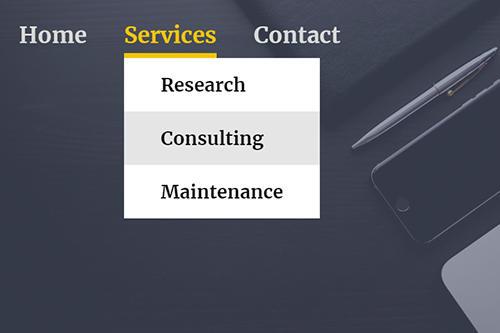
How To Use Different Types Of Menu Navigation In Website Design
Any website navigation should follow website design best practices to allow users to find their desired content on your site. A good website navigation structure should improve the user experience through many menu items and the best navigation menus showcase. Yet sometimes, it isn't easy to choose between website navigation examples with best practices during responsive web design development. The most common navigation menus use the structure of the hamburger menu, which piles up main navigation links and primary menu items one on another. The hamburger menu expands primary navigation links using a dropdown or up-top animations.
Make sure to keep in mind that the most important website navigation menu must contain links to your most important pages. First and foremost, the website navigation bar must help website visitors find what they need. Refrain from building your primary navigation menu so that visitors would have to find their way through your heaping of mega menu navigation links. The most common website menu best practices state that you must consolidate the most important information into simple short informative main menu items with additional sub-items, if necessary. Consider menu design and navigation structure carefully and determine the most important features they need.
Maximize user experience UX by applying horizontal navigation menu type for your mega menu. Our builder allows you to place the main menu in the header, for example, near the sign-up icon, or footer, for instance, near social media icons, so users are easier to find their way on the web page. Our mobile web design will offer an absolutely identical horizontal navigation bar for all mobile devices that will not affect the user experience. A thorough consideration of all aspects of your menu design with the most common pages makes good website decisions for a website menu.