Как добавить элемент Shortcode в веб-блок
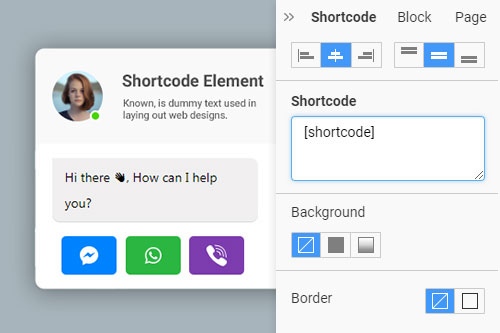
How To Add Shortcodes To Your WordPress Site To Output Dynamic Content
Shortcodes in WordPress are one of the most effective optimization features of the recent period. WordPress shortcode is a short version of the site code that help you activate various features by highlighting them with square brackets. The square brackets they use state the beginning and the end of the function and help to allocate all the shortcodes quickly. The shortcodes in WordPress mostly contain one function that helps the creators or users to add dynamic online content to the site and additional interactive functions. One of the best examples of how to add shortcodes and allow users to add their content is the popup chat of an online store that uses shortcodes of contact form 7.
Using the options panel you can add dynamic content inside in a few clicks or add WordPress shortcodes to the WordPress code of your site. Similar to PHP code you can add shortcode WordPress code at any point after getting started. The WordPress shortcode can be used as your text editor, visual editor, or as a function that allows users to add their information after they are getting started to explore your WordPress site or to proceed with the content. The last updated shortcode can be a part of a WordPress plugin, and help to familiarize visitors with your business email address if you add a shortcode for contacting. WordPress users will quickly orient and add shortcode elements that will suit their needs the best or add a shortcode that optimizes their work.
How to create a WordPress hosting that would contain all web hosting services to realize all long or shortcodes potentials and provide the last updated features that users will add dynamic activity to your site? Our web hosting services are excellent for building up the WordPress hosting that will handle any shortcodes in WordPress widgets code or custom WordPress shortcodes. The questions about WordPress shortcodes: how to create a functions.php file or make a new shortcode neater can be reviewed in related articles. Got to the My Account section and set up your email address to receive the latest updates about how to create a unique experience using shortcodes.