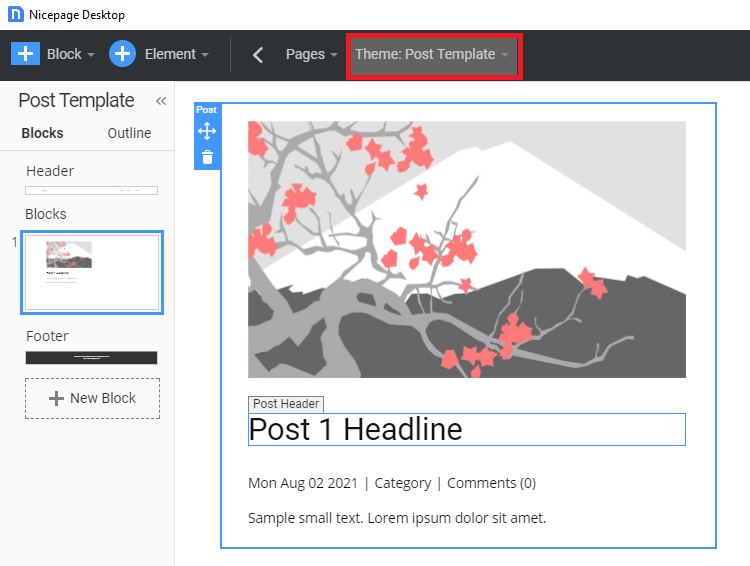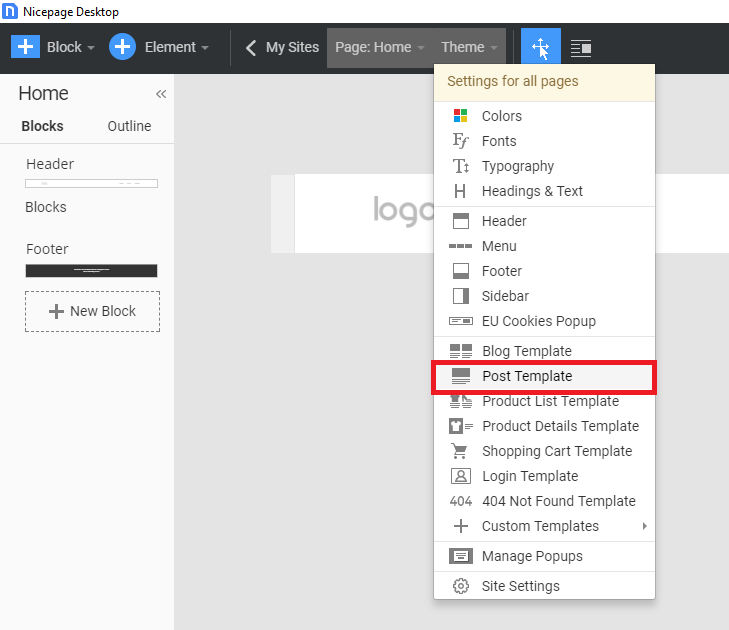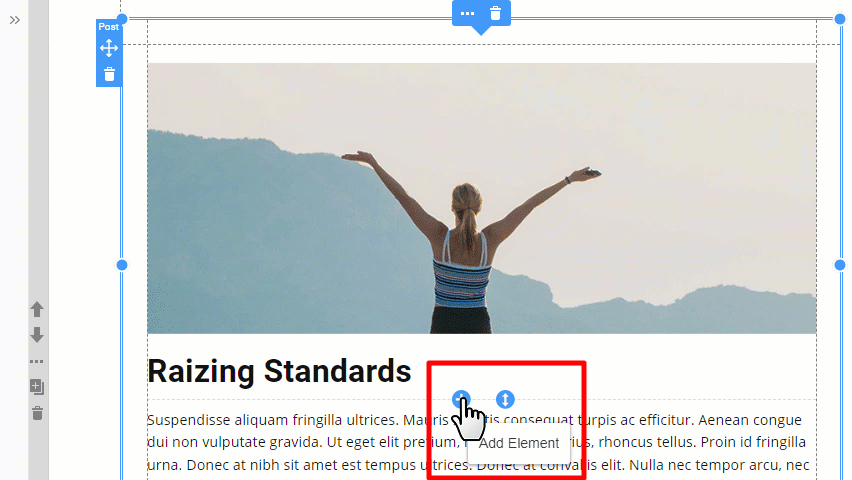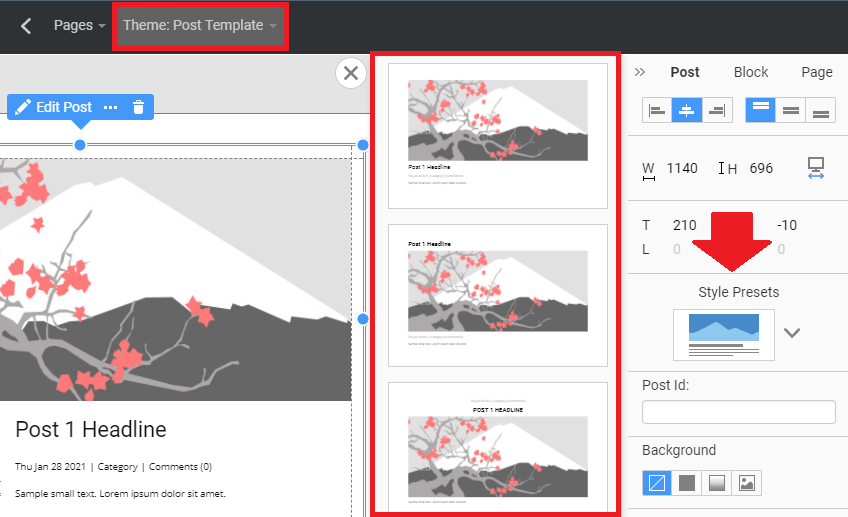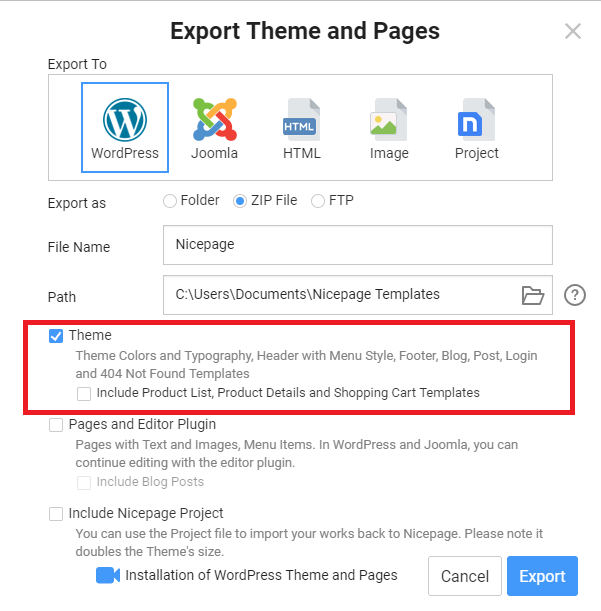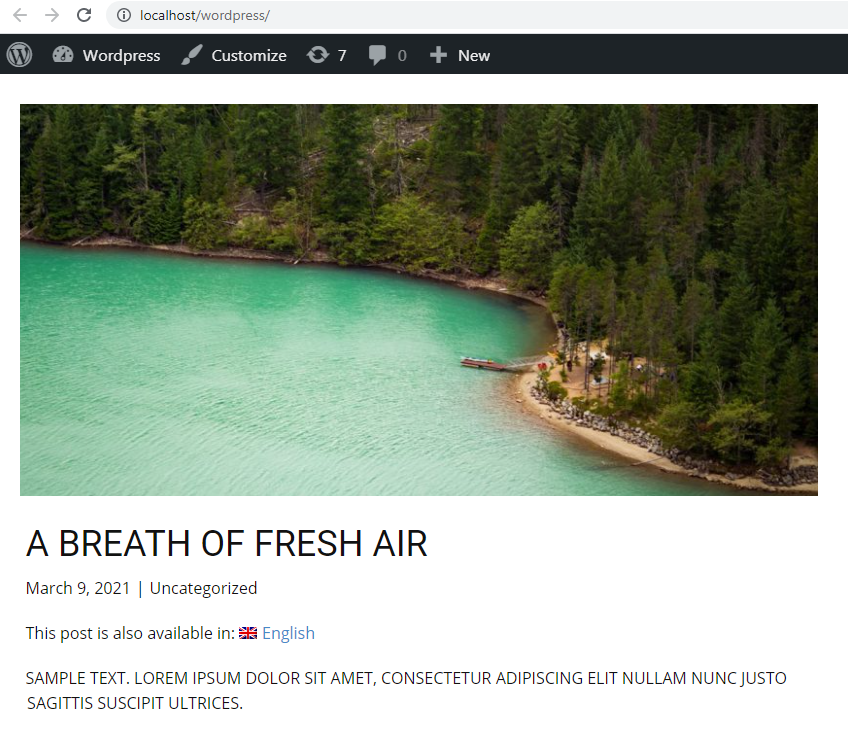Summary
- Overview
- Post Template for WordPress and Joomla
- Post Template for HTML
- Post in Theme List
- Adding Elements to Post Template
- Post Template Styles
- Exporting Post Template
- Previewing Posts
Post Template Overview
Use the Post Template to customize the look of the Post layout pages on your websites.
The Post Template is part of the Theme, and therefore you can modify it only with the Nicepage Application for Windows or Mac OS. You cannot edit this Template in WordPress or Joomla.
The following is an example of content output with the Post Template.
Post Template for WordPress and Joomla
This template will be used on the post layout pages after you export and install the Nicepage Theme. In general, these are all pages that do not use the Blog template and are not created in Nicepage.
- In WordPress, this template is applied to the Posts, Search Results page, etc.
- In Joomla, these are Single Articles created in Joomla, Contact Page, etc.
Post Template for HTML
For HTML websites, the Post template is applied to the Post page. Read more about Blog template to design the look of Blog with Posts on your websites.
Post in Theme List
You can find the Post Template on the Topbar in the Theme Menu.
Adding Elements to Post Template
Post template contains the Post Details Control, and you can add a new Element to this Control by clicking the Context Plus icon and selecting from the Add Elements list.
Post Template Styles
You can change the Post Styles for the Post Template.
Exporting Post Template
You can export the Post Template with your Theme.
Previewing Posts
After installing the WordPress Theme or Joomla Template, open any Post on your website to see the Post Template's output.
![export-post-template.png]()