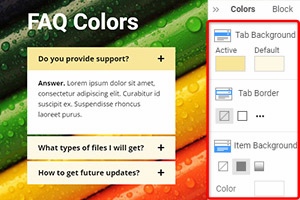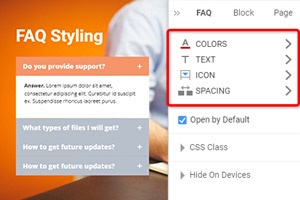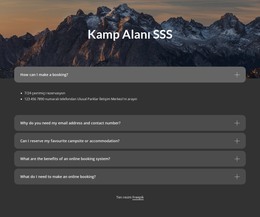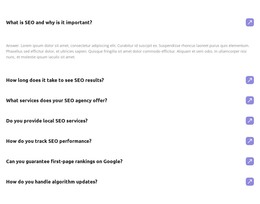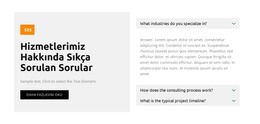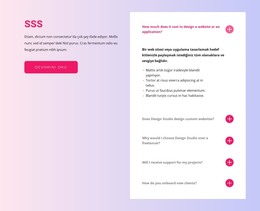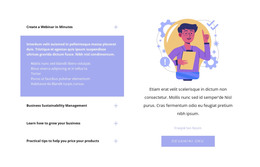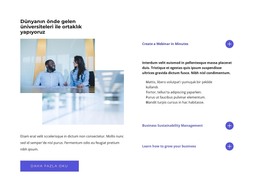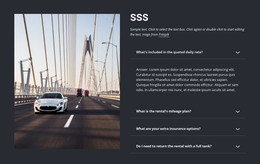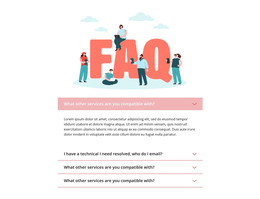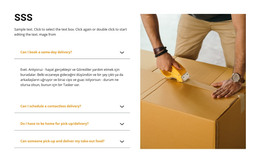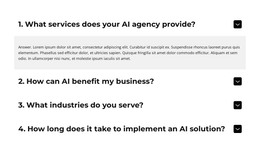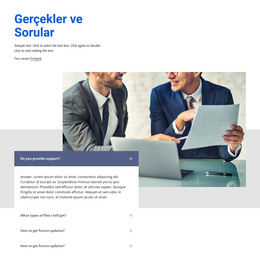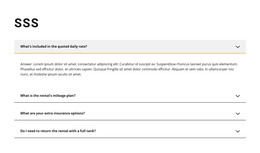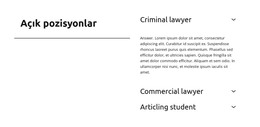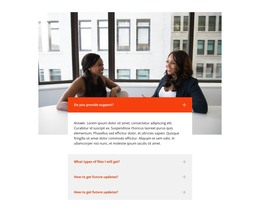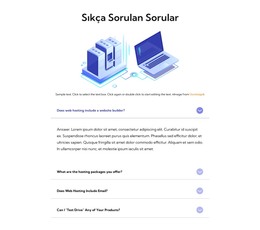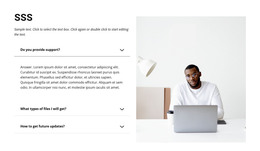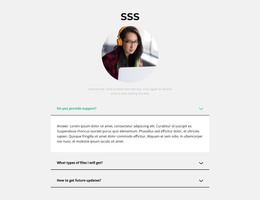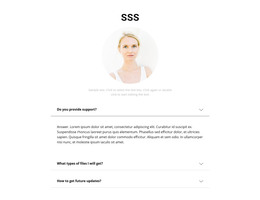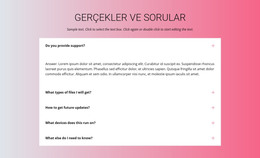SSS öğesi sekmelerinde metin nasıl düzenlenir
Ücretsiz Web Sitenizi Oluşturmak İçin İhtiyacınız Olan Her Şey
Kodlama olmadan web siteleri tasarlamak ve oluşturmak için Web Sitesi Oluşturucumuzu kullanın. İstediğiniz herhangi bir şeyi istediğiniz yere sürükleyip bırakın. Web Sitesi Oluşturucu, web sitenizi mobil uyumlu hale getirmek için otomatik olarak uyarlar. 9000'den fazla özelleştirilebilir web sitesi şablonu arasından seçim yapın.
İlgili Özellikler
SSS Öğesi ile Ücretsiz Şablonlar
Her işletme için harika olan en iyi şablonlarımızla başlayın. Bunları, kod gerektirmeyen güçlü ve ücretsiz web sitesi oluşturucumuzla oluşturun ve özelleştirin. Tüm şablonlar mobil uyumludur ve her cihazda mükemmel görünür.
How to Edit Rich Text In the FAQ Element
The Faq element is very popular in modern web development, and we see them everywhere (on web pages, social media pages, and so on). This feature enables you the text formatting in the faq element easily. Like the rich text editor, it will allow you to change the text options. So, when you add a new text to the faq, it is crucial to fit its style, and this feature will also help you. You have to select the text, click on the needed option, and change the selected text. If you don't know how to change text styles inside the FAQ element or how you can modify headings, visit Nicepage.
Font family, font size, text size, and text alignment options are the most important elements for text styling. Like the text editor, which utilizes various keyboard shortcuts for more efficient text editing, this feature is great for working with the text. You can modify headings inside the FAQ element in just one click (without any download). There are many related articles where you can find information on how you can modify the table of contents and texts of Faq. It provides methods for showing the automatically generated fold-out table of contents (TOC), composed of the list of headings for the current page.
When building a FAQ, you may use the integrated text editor (for the faq) by adding text, references, pictures, tables, tables, lists, and more content to your answers. You can find the option and see how easily you will be able to change it. So, like the text editor, you can change text style and edit different available options (these options are related to the styling). By adding, removing, and editing text, you can control the text inside Faq, and you do not need to download any editor. Using only this feature, you can make all this.