Hur man använder Audio Element
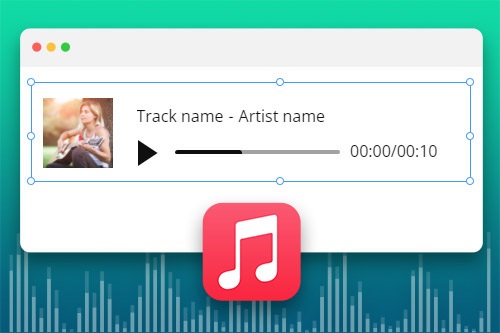
How To Create Audio Element
Now popular website builder has great features, and you can embed an audio player on the Nicepage. Add audio files in Audio Player with the initial audio. On the Nicepage, you can change the audio player with many options. First, start learning how to Add Audio Files, try to upload one audio file, or link to any website. This way, the added audio file gives you an easy use and better user experience. You can also change the image in the audio player or upload an audio file or link.
When you know how to Embed Audio Files, do so for good website building. Embed Audio Files improving User Experience. Builder, which allows users to add the audio player, is best in 2023 and for the future. Easy adding Audio Create will enable users to use the audio player element. The Website using the audio video player element is a top feature. Do you need help creating audio?
You only need to learn to create your custom element design with options. Embed advanced features with their design, which should be a great widget. Creating this HTML or HTML5 element without writing code is available on Nicepage. The user interface Own Their Great design, and they need the free start and try everything. Embedding audio/video files to websites without javascript or html5 code is simple and easy on Nicepage.