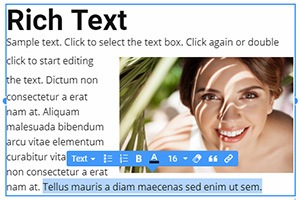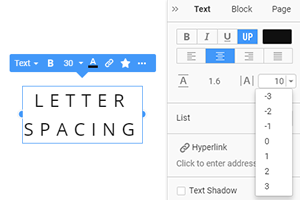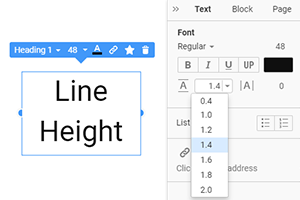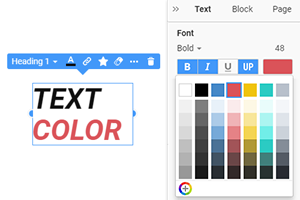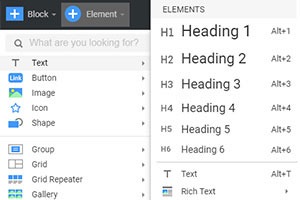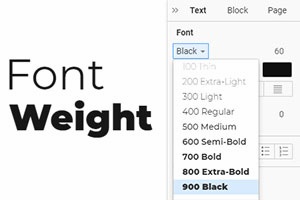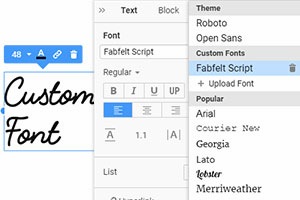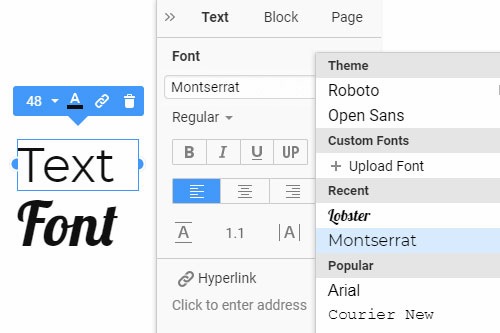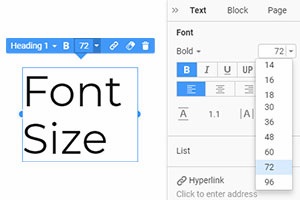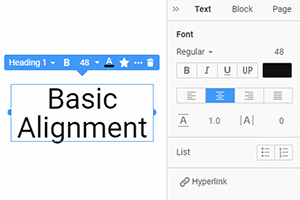Så här använder du grundläggande textformatering på en webbsida
I de flesta fall kräver texter att grundläggande operationer betonas. Den grundläggande formateringen innehåller fetstil, kursiv, understrykning, och vi har lagt till versaler. Du kan markera en text eller dess del och klicka på de grundläggande formateringsikonerna i egenskapspanelen. Observera, till skillnad från Rich Text för den vanliga texten, ändrar versaler hela elementet, inte bara den valda delen.
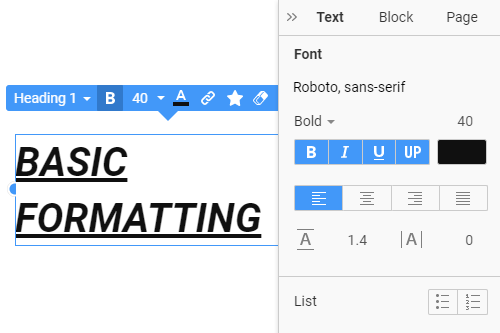
Everything You Need To Create Your Free Website
Använd vår webbplatsbyggare för att designa och skapa webbplatser utan kodning. Dra och släpp vad du vill, till vilken plats du vill. Webbplatsskaparen anpassar automatiskt din webbplats för mobilen för att göra den lyhörd. Välj bland mer än 15,000 anpassningsbara webbplatsmallar.