Как редактировать свойства Мегаменю
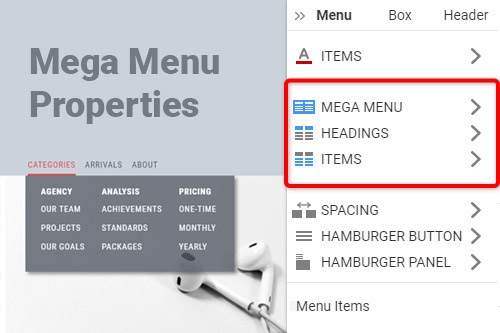
Все, что вам нужно для создания бесплатного веб-сайта
Используйте наш Конструктор веб-сайтов для проектирования и создания веб-сайтов без программирования. Перетащите все, что хотите, в любое место. Создатель веб-сайта автоматически адаптирует ваш веб-сайт для мобильных устройств, чтобы сделать его адаптивным. Выбирайте из более чем 15,000 настраиваемых шаблонов веб-сайтов.
Связанные функции
How To Customize The Mega Menu Properties In the Property Panel
When you start building your main menu and menu bar, you want to make it as unique as possible. Your main menu is a welcoming element that becomes a guide for your visitors, so making your menu screen reader accessible is the first and foremost important task. It is also important to make the screen reader accessible mega navigation menu to attract even more potential users. After creating the content for your mega navigation menu, use the responsive menu properties our builder provides to customize the menu itself, headings, and menu item options.
Customizing the menu itself is very easy and allows you to customize the menu bar and, for example, accordion menu style in a matter of minutes and set it more mobile menu oriented. Make a custom content menu using content images and text fonts with a corresponding background color and menu bar size that will fit the standard website menu and mobile menu simultaneously. You can customize and set the main parent menu item looks in the headings group and put them the way you see fit. In the items group, you will be able to customize any item within the menu.
You can set up the menu item link for every item in the menu and set the displaying the way it would be easier for the screen reader to analyze the menu's content. Even the accordion menu is a great example showing that the menu text content that correlates with background color and proper spacing between every item is the key point in creating a beautiful and functional web design. You must imagine and test how the navigation with your menu feels and adjust it with the menu properties to provide a great user experience.

