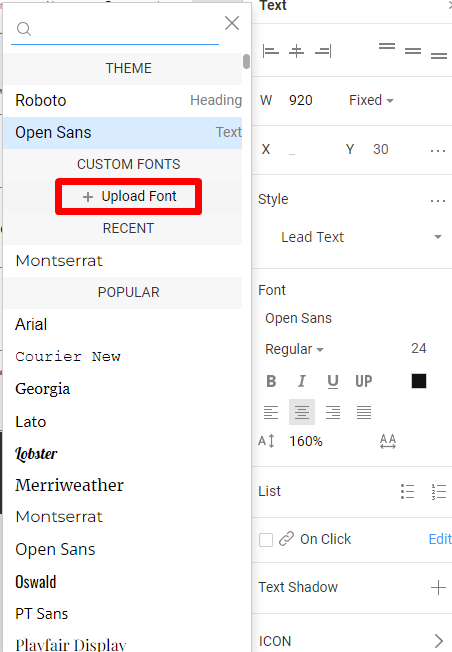Krawutz
posted this
01 October 2024
Hallo,
ein Google Font muss vom eigenen Server geladen werden damit die Nutzung bei uns datenschutzkonform ist. Soweit ich weiß bietet Nicepage diese Funktion nicht an. Es gibt recht viele Anleitungen im Internet. Einfach in die Suchmaschine "google fonts auf eigenem server einbinden" eingeben.
Falls Wordpress genutzt wird, wird das auch ermöglicht durch diverse Plugins, ohne das man selbst im Code herumwuseln muss.
LG aus Österreich ;)
Hallo,
ein Google Font muss vom eigenen Server geladen werden damit die Nutzung bei uns datenschutzkonform ist. Soweit ich weiß bietet Nicepage diese Funktion nicht an. Es gibt recht viele Anleitungen im Internet. Einfach in die Suchmaschine "google fonts auf eigenem server einbinden" eingeben.
Falls Wordpress genutzt wird, wird das auch ermöglicht durch diverse Plugins, ohne das man selbst im Code herumwuseln muss.
LG aus Österreich ;)
Last edited 01 October 2024 by Krawutz