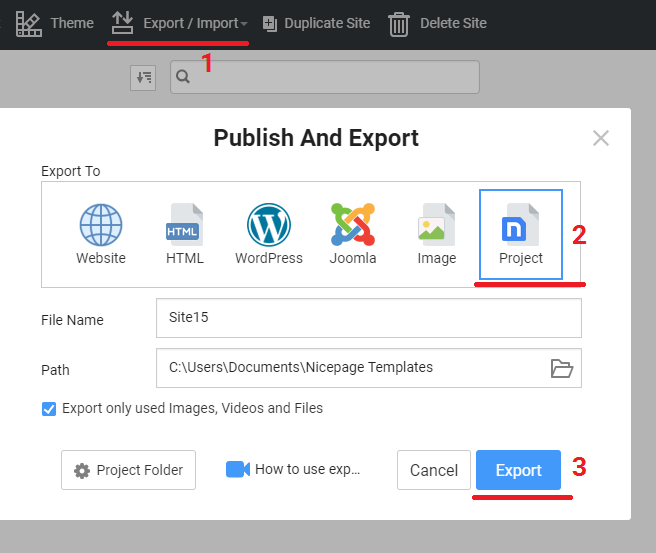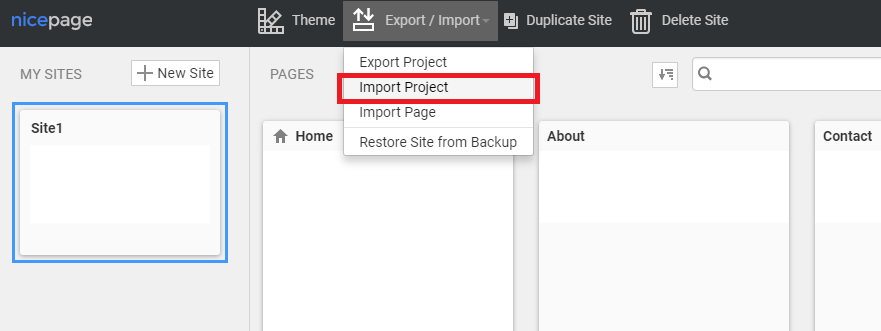Hey there!
Is it possible to switch from my nicepage desktop version to the online version?
Can you help me please?
Thank you
beste greetings


Hey there!
Is it possible to switch from my nicepage desktop version to the online version?
Can you help me please?
Thank you
beste greetings
Hi, Angela,
Could you please clarify what exactly you want to do? Do you want to move your Projects from the Desktop app to the Online app? If yes, you should select a Project in the dashboard and click on Move Online. After that, a Project will appear on Nicepage Online and be backed up.
Please subscribe to our YouTube channel: http://youtube.com/nicepage?sub_confirmation=1
Follow us on Facebook: http://facebook.com/nicepageapp
Thank you for the reply :) this is what i meant!
Is it only possible with Nicepage Hosting? We have another host
Thank you :)
Thank you for the reply :) this is what i meant! Is it only possible with Nicepage Hosting? We have another host Thank you :)If you are using your own host, you need to either use the ftp, or export the site to your PC and upload it to your host using a program such as Filezilla.
If you are using your own host, you need to either use the ftp, or export the site to your PC and upload it to your host using a program such as Filezilla.Hello,
To clarify, we would like to be able to edit the website more flexibly from several devices. We would therefore like to switch from the Mac OS app to the Nicepage Online solution. As we understand it so that we can then work cloud-based.
Now our question was how we can best make the switch.
Maybe we have the wrong idea, please correct us.
Framework data:
Website created with Nicepage.
Host: hetzner
Angela,
Please export your project from the Mac OS App
and import to the Online Builder
...................................................
Sincerely,
Nicepage Support Team
Please subscribe to our YouTube channel: http://youtube.com/nicepage?sub_confirmation=1
Follow us on Facebook: http://facebook.com/nicepageapp
Thank you very much for the quick response.
It also worked wonderfully. However, is it correct that you cannot upload directly to the host? Instead, you first have to download and then upload the page to the host again?
Hello Angela,
Yes, that's perfectly accurate. Nicepage Online doesn't have built-in hosting functionality, so you won't be able to upload directly to your Hetzner server from within the platform. Here's a recap of the process:
Export: Download your website project as a file from the Nicepage Mac app.
Edit: Upload the exported file to Nicepage Online for editing in the cloud.
Publish: Once finished editing, export the website again from Nicepage Online (In this case, HTML is selected for uploading to a third-party hosting service.).
Upload to Host: Use a separate file transfer method provided by Hetzner (like FTP or their control panel) to upload the exported website folder to your Hetzner server.
If you have any more questions, feel free to ask.
...................................................
Sincerely,
George.
Nicepage Support Team
Please subscribe to our YouTube channel: http://youtube.com/nicepage?sub_confirmation=1
Follow us on Facebook: http://facebook.com/nicepageapp
Thank you for the confirmation.
Unfortunately, that's not ideal for us, so we'll stick with the MacOS app.
Thank you very much!
Thank you for the confirmation. Unfortunately, that's not ideal for us, so we'll stick with the MacOS app. Thank you very much!Hello Angela,
You're welcome!
If you have any more questions or need any further assistance, feel free to ask!
We will be happy to help you at any time.
...................................................
Sincerely,
George.
Nicepage Support Team
Please subscribe to our YouTube channel: http://youtube.com/nicepage?sub_confirmation=1
Follow us on Facebook: http://facebook.com/nicepageapp