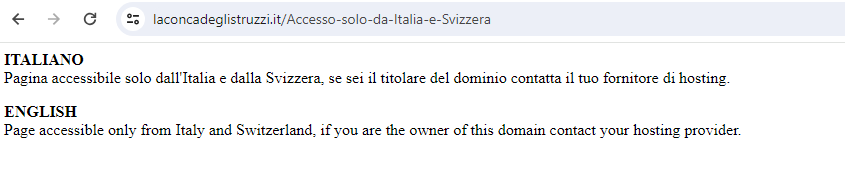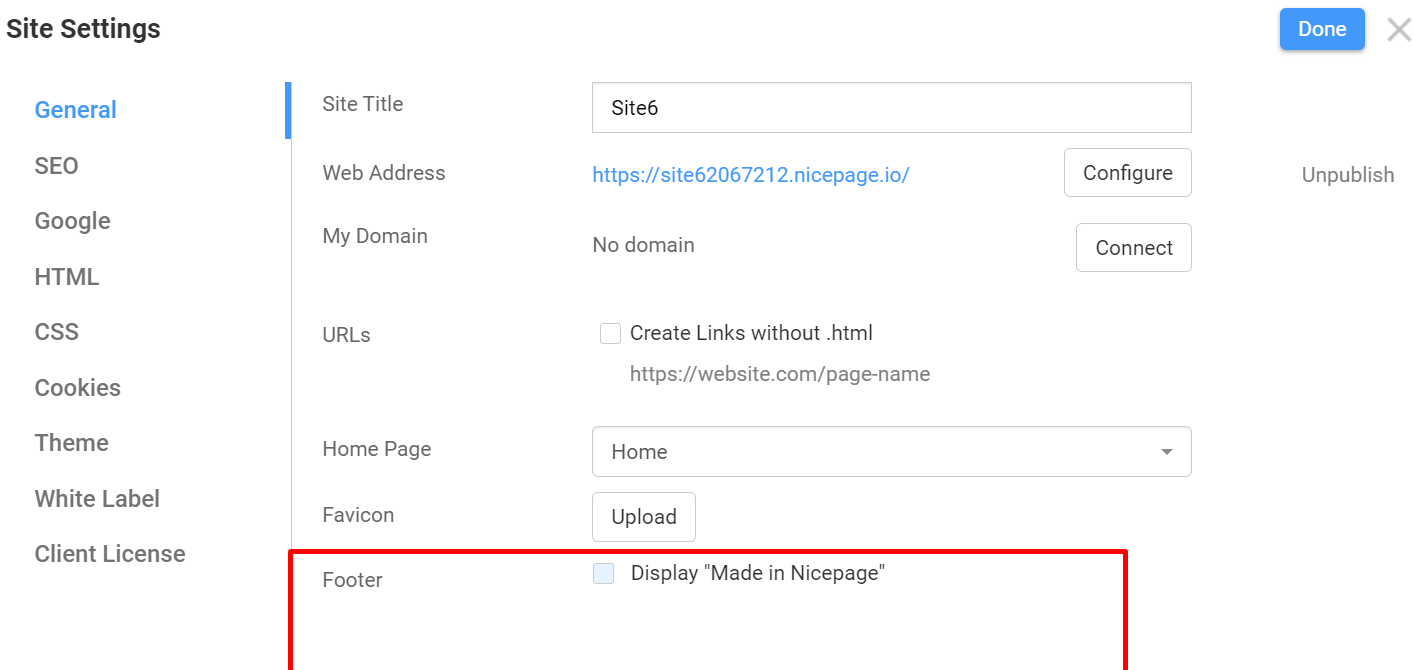pieronuciari
posted this
26 April 2024
We can see 4 posts in your blog post element, see attached.
Blog posts element will display only native WordPress posts, we will need your admin access to check the correct posts number.
user: laconcadeglistruzzi.it
password: @simone@
Yes, it is limited to output 25 posts only, for more posts on page you can add blog menu item instead.
Ho già inserito sul menu il blog.
Come devo fare?
Approfitto dell'occasione per chiedere anche come disattivare la scritta che compare in fondo al sito:
"Realizzato con Nicepage"
Vorrei evitare di far sapere il nome del software che uso per creare siti web
Grazie
We can see 4 posts in your blog post element, see attached.
Blog posts element will display only native WordPress posts, we will need your admin access to check the correct posts number.
user: laconcadeglistruzzi.it
password: @simone@
Yes, it is limited to output 25 posts only, for more posts on page you can add blog menu item instead.
Ho già inserito sul menu il blog.
Come devo fare?
Approfitto dell'occasione per chiedere anche come disattivare la scritta che compare in fondo al sito:
"Realizzato con Nicepage"
Vorrei evitare di far sapere il nome del software che uso per creare siti web
Grazie