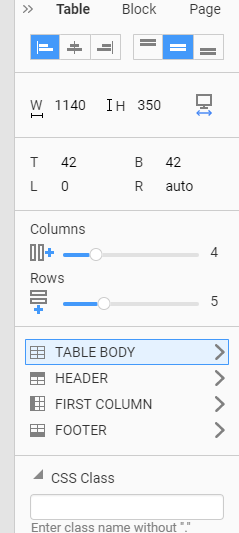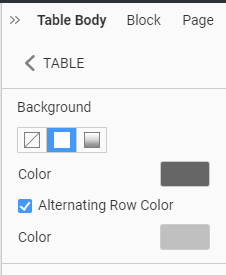Support Team
posted this
23 August 2021
Hello Shay,
Please select the created Table.
On the panel on the right, please select the Table Body option
Select color for the Body of the Table and remove a tick from the Alternate Row color if enabled.
also under these options, you will see the Border options to manage the border style.
After that, you will get a solid Body-color for the Table.
Please inform us about the results.
...................................................
Sincerely,
Negat Veri
Nicepage Support Team
Please subscribe to our YouTube channel: http://youtube.com/nicepage?sub_confirmation=1
Follow us on Facebook: http://facebook.com/nicepageapp
Hello Shay,
Please select the created Table.
On the panel on the right, please select the Table Body option
![enter image description here][1]
Select color for the Body of the Table and remove a tick from the Alternate Row color if enabled.
also under these options, you will see the Border options to manage the border style.
![enter image description here][2]
After that, you will get a solid Body-color for the Table.
Please inform us about the results.
...................................................
Sincerely,
Negat Veri
Nicepage Support Team
Please subscribe to our YouTube channel: http://youtube.com/nicepage?sub_confirmation=1
Follow us on Facebook: http://facebook.com/nicepageapp
[1]: https://i.postimg.cc/q7JcPLkc/image.png
[2]: https://i.postimg.cc/63d9CdvS/image.png