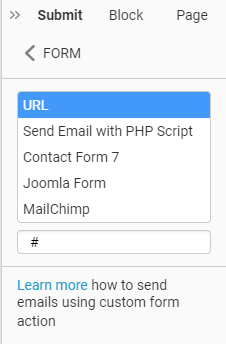jtlodi
posted this
17 April 2020
I have to chime in here too ...
I'm at a level where I can write raw .html and .php scripts and have many sites up where I collect form data in the .html file, submit it to my .php script. And things work as expected.
I like NicePage for their ease of design but don't think they should be creating .php scripts. There's just too many variables in the scripting world. If you need to collect data from a .html form, learn PHP so you don't have to rely on NicePage or any other front end development tool.
I started a post about 3 weeks ago when trying out "forms" on NicePage. Initially I thought it was a reCaptcha problem but that turned out not to be the case. That was very frustrating ... even when I went down to using only one input field "name", I kept getting "Unable to send your message. Please fix errors then try again." errors. What could I possibly have done wrong? It was one input field with no special requirements. (I checked that by examining NicePage' .html file. Looked fine to me! I checked to see where their 'error checking routine for the submit button' was and saw nothing in the .html file. Doing some testing, I believe that they must have hijacked the standard submit button and wrapped it in a jQuery error checking routine in the nicepage.js file. If you look at that ... the prospect of figuring out what they are doing is daunting and I don't want to go there. I'm also not sure if they've tinkered with the jquery.js file or if its the real deal.
I submitted a simple PHP file that just echos out that input was received and NicePage project file as couple of days ago asking that they look at it and tell me what I did wrong. I haven't heard back as yet. Once you get the error message mentioned above, there is noting to tell you what the error was ... it refers to fixing errors ... what errors?
I think NicePage should stick to enhancing webpage design and development and not get involved in trying to "protect us from ourselves". If we don't understand or know how to handle .php submissions, we shouldn't expect NicePage to do it for us. I would like them to turn off their error checking routines in nicepage.js and let us deal with them. Or at least give us the option to turn them off. HTML5 itself already has some really nice native form submission error routines.
That being said, has anyone ever gotten past this or found a workaround? .. or ever even been able to do a "submit"?
Could NicePage provide us a project file that shows a simple example of form submission (that works) that we could study?
I'm currently at NicePage 2.12.2
I have to chime in here too ...
I'm at a level where I can write raw .html and .php scripts and have many sites up where I collect form data in the .html file, submit it to my .php script. And things work as expected.
I like NicePage for their ease of design but don't think they should be creating .php scripts. There's just too many variables in the scripting world. If you need to collect data from a .html form, learn PHP so you don't have to rely on NicePage or any other front end development tool.
I started a post about 3 weeks ago when trying out "forms" on NicePage. Initially I thought it was a **reCaptcha** problem but that turned out not to be the case. That was very frustrating ... even when I went down to using only one input field "name", I kept getting **"Unable to send your message. Please fix errors then try again**." errors. What could I possibly have done wrong? It was one input field with no special requirements. (I checked that by examining NicePage' .html file. Looked fine to me! I checked to see where their 'error checking routine for the submit button' was and saw nothing in the .html file. Doing some testing, I believe that they must have hijacked the standard submit button and wrapped it in a jQuery error checking routine in the nicepage.js file. If you look at that ... the prospect of figuring out what they are doing is daunting and I don't want to go there. I'm also not sure if they've tinkered with the jquery.js file or if its the real deal.
I submitted a simple PHP file that just echos out that input was received and NicePage project file as couple of days ago asking that they look at it and tell me what I did wrong. I haven't heard back as yet. Once you get the error message mentioned above, there is noting to tell you what the error was ... it refers to fixing errors ... what errors?
I think NicePage should stick to enhancing webpage design and development and not get involved in trying to "protect us from ourselves". If we don't understand or know how to handle .php submissions, we shouldn't expect NicePage to do it for us. I would like them to turn off their error checking routines in nicepage.js and let us deal with them. Or at least give us the option to turn them off. HTML5 itself already has some really nice native form submission error routines.
That being said, has anyone ever gotten past this or found a workaround? .. or ever even been able to do a "submit"?
Could NicePage provide us a project file that shows a simple example of form submission (that works) that we could study?
I'm currently at NicePage 2.12.2