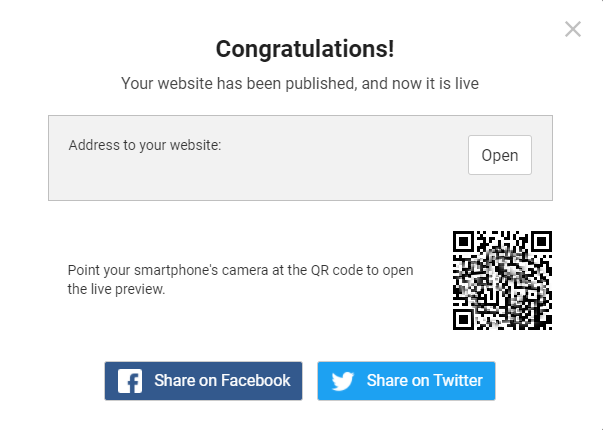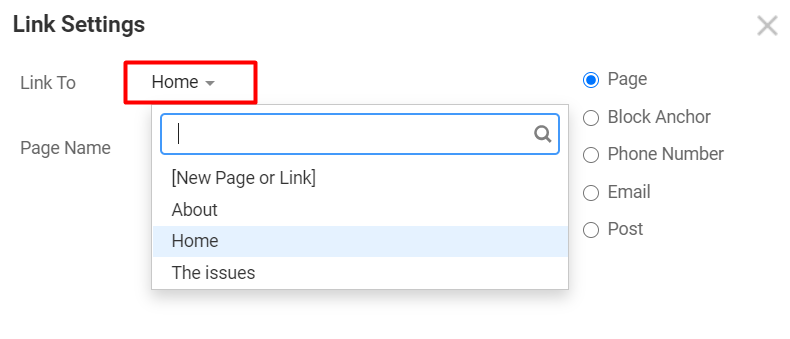It says 'Could not be found."
It is also missing one of my menu pages (named 'The Issues")
What do you suggest i do?
It says 'Could not be found." It is also missing one of my menu pages (named 'The Issues") What do you suggest i do?

It says 'Could not be found."
It is also missing one of my menu pages (named 'The Issues")
What do you suggest i do?
It says 'Could not be found." It is also missing one of my menu pages (named 'The Issues") What do you suggest i do?Hi Meerah,
Thank you for your question,
When do you press |Publish|
Please subscribe to our YouTube channel: http://youtube.com/nicepage?sub_confirmation=1
Follow us on Facebook: http://facebook.com/nicepageapp
Hello, here it is.
Hello, here it is.Hi Meerah,
So as we understood, the problem is solved?
Cause the https://theparleuse.nicepage.io/Home.html we can see right now.
It is also missing one of my menu pages (named 'The Issues")
What about your page in the menu "The Issues" does it missing or you deleted it? Did you include your page in the menu?
Is it possible for you to send us a screenshot of the menu or the existing problem?
If you have other questions, please feel free to contact us.
...................................................
Sincerely,
Ahmad M.
Nicepage Support Team
Please subscribe to our YouTube channel: http://youtube.com/nicepage?sub_confirmation=1
Follow us on Facebook: http://facebook.com/nicepageapp
Hello,
It is still not solved. Here's a screenshot of what i mean. The shots also shows how one of my pages arent popping up.
The last screenshot is when i clicked on another page within the site!
Hi Meerah,
I have checked the settings and looks like you have the wrong menu settings. You have added menu items but have added the incorrect URLs. Please open each menu item for editing and select once again the Page from the first drop-down and choose one of the created pages on your site.
Then publish the site once again.
...................................................
Sincerely,
Hella
Nicepage Support Team
Please subscribe to our YouTube channel: http://youtube.com/nicepage?sub_confirmation=1
Follow us on Facebook: http://facebook.com/nicepageapp
i need help, when i bublish web pages using nicepage theme and plugin on wordpress it bring that message on picture below.
please help
Hello,
i need help, when i bublish web pages using nicepage theme and plugin on wordpress it bring that message on picture below.
please help
This topic is related to the websites published on the Nicepage hosting. Your issue is related to the Nicepage plugin in WordPress. Please create a separate ticket for that, provide more information regarding the problem you’re experiencing. Which Nicepage page did you set as a main one on your website? Check that in your Wordpress dashboard >> settings >> reading
...................................................
Sincerely,
Ahmad.
Nicepage Support Team
Please subscribe to our YouTube channel: http://youtube.com/nicepage?sub_confirmation=1
Follow us on Facebook: http://facebook.com/nicepageapp