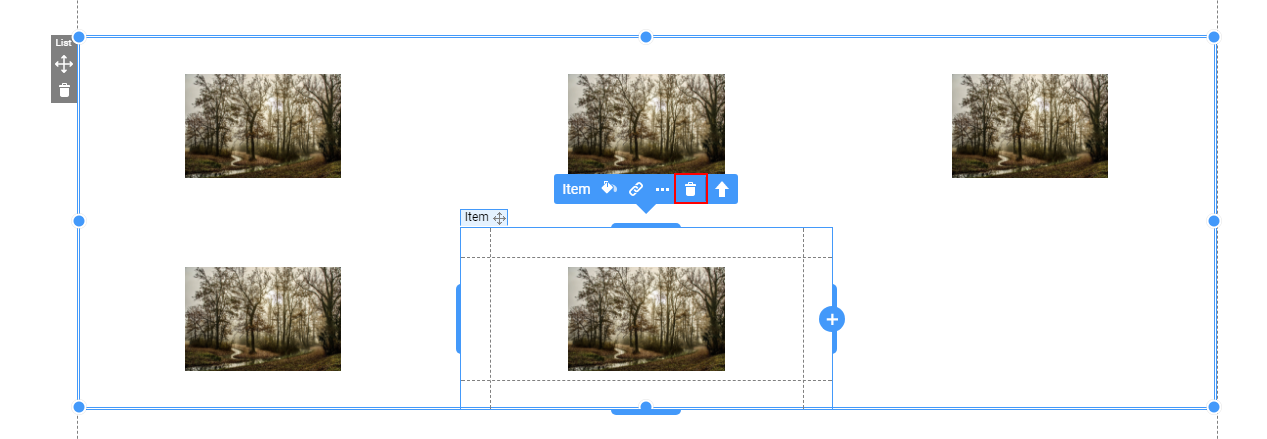Hello,
on this page : http://devccm.pacifiquemarketing.ca/fr/mot-du-president/
You have a list with pictures, titles, names, but at the bottom i don't need the last ITEM, how can i hide the last item of that particular row ?
Thanks
Martin


Hello,
on this page : http://devccm.pacifiquemarketing.ca/fr/mot-du-president/
You have a list with pictures, titles, names, but at the bottom i don't need the last ITEM, how can i hide the last item of that particular row ?
Thanks
Martin
Hi Martin,
Are you using the List Repeater control? Just delete that one item, all the other should remain then.
...................................................
Sincerely,
Hella
Nicepage Support Team
Please subscribe to our YouTube channel: http://youtube.com/nicepage?sub_confirmation=1
Follow us on Facebook: http://facebook.com/nicepageapp
Hello,
yes i use the list repeater control, but if i delete this one item on the last row, it will also do the same on all other rows ?
Hello, yes i use the list repeater control, but if i delete this one item on the last row, it will also do the same on all other rows ?Hi,
Please remove the whole last item:
Looks like you tried to remove the Image only.
...................................................
Sincerely,
Olivia
Nicepage Support Team
Please subscribe to our YouTube channel: http://youtube.com/nicepage?sub_confirmation=1
Follow us on Facebook: http://facebook.com/nicepageapp
Is it just me or are these answers really unhelpful? In both situations, both Hella and Olivia used more characters to ask us to subscribe and follow than in actually helping resolve the issue.
I'm having a similar issue - when I try to delete an image from a list, all images disappear. What is the list repeater control? Where can I find it? And to resolve the issue, should I be using it or not?
Hello,
List Repeater control - you select this element and can see its options in the right panel.
After you select one cell, item, you need to press delete and only one item will be deleted, see attached.
The list repeater has columns with repeated elements, when you delete an image or any other element from one cell, the same element will be deleted from all cells.
If you need cells with different elements you need Grid with different columns, see attached.
...................................................
Sincerely,
Anna.
Nicepage Support Team
Please subscribe to our YouTube channel: http://youtube.com/nicepage?sub_confirmation=1
Follow us on Facebook: http://facebook.com/nicepageapp