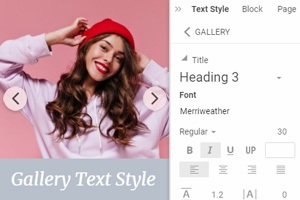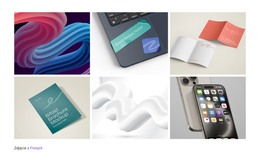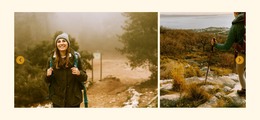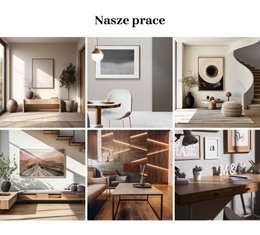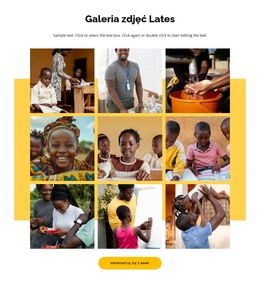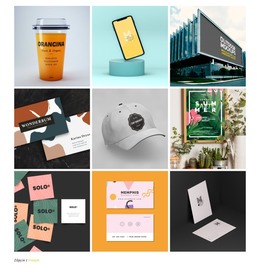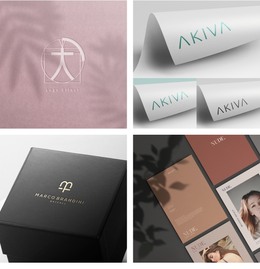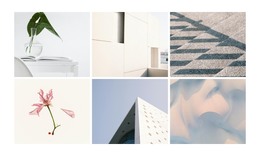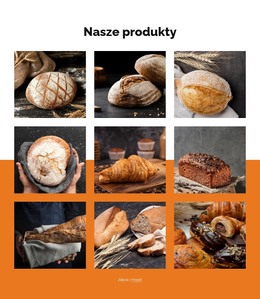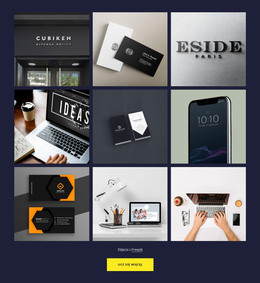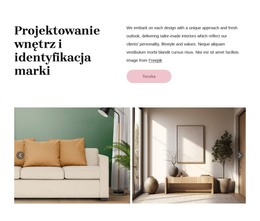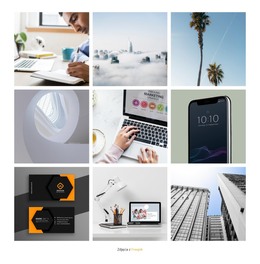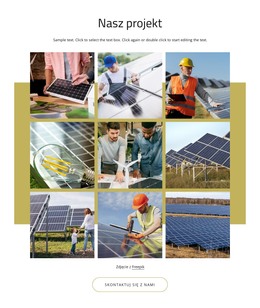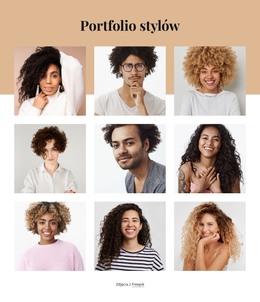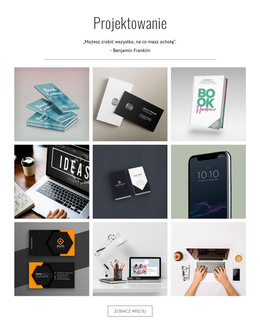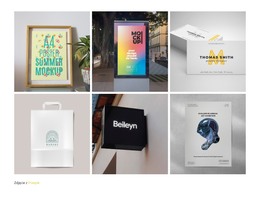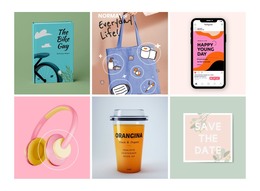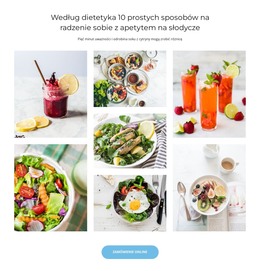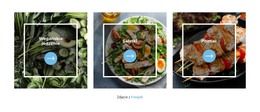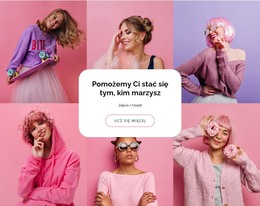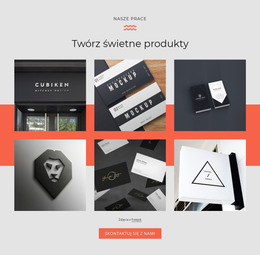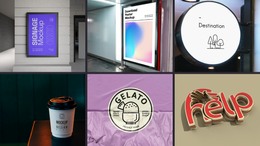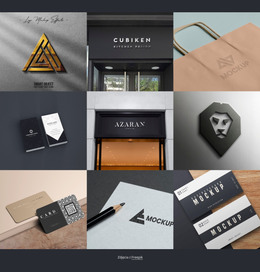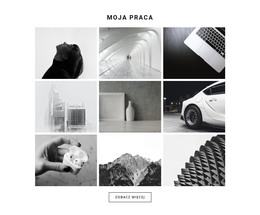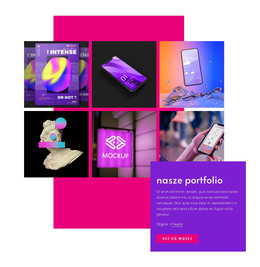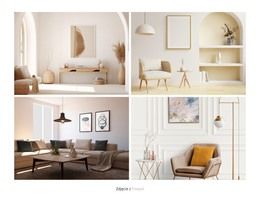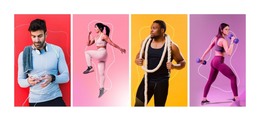Jak dodawać teksty do zdjęć z Galerii
Wszystko, czego potrzebujesz, aby stworzyć darmową stronę internetową
Skorzystaj z naszego Kreatora Stron, aby projektować i tworzyć strony internetowe bez kodowania. Przeciągnij i upuść, co chcesz, w dowolne miejsce. Kreator Witryny automatycznie dostosowuje Twoją witrynę do urządzeń mobilnych, aby była responsywna. Wybieraj spośród ponad 15,000 dostosowywanych szablonów witryn internetowych.
Powiązane funkcje
Darmowe szablony z Element galerii obrazów
Zacznij od naszych najlepszych szablonów, które są idealne dla każdej firmy. Twórz i dostosowuj je za pomocą naszego potężnego i bezpłatnego kreatora stron internetowych bez kodu. Wszystkie szablony są przyjazne dla urządzeń mobilnych i świetnie wyglądają na każdym urządzeniu.
-
Stwórz własną stronę internetowąŚciągnij
How to Add Text To the Image Gallery Items
It is very popular in modern web design to add an image gallery on the site. When you add new galleries to the website, it helps make more beautiful designs. This feature enables you to add to the image text, heading, and text description. Getting started with Nicepage, you can make the images with descriptions. You can see the texts when the users click on the lightbox mode. The text image content needs to add the texts to the images. In some cases, images inside galleries have different meanings, and you must define them.
Besides images, adding the image gallery and the video gallery makes sites more attractive. By getting started with Nicepage, you can work easily with the image galleries. You can find everything you need and know about image galleries on the site. Set the alt text to the image and add the header and the image description here. Using (google tools are not required) this feature, you can add the text just in several clicks. By the way, many people use alt text for SEO optimization. So, when you add the text on images and colors, it will attract the attention of your visitors, and they will spend more time on your site.
Simple, you can go to the Nicepage, read more about the working process, and follow these steps for working with media files. If you don't know how to display the image gallery or use alt text for the images, make sure these instructions will help you. These steps will show how to create the image gallery using the Nicepage tool. So, using the instructions, you will choose how to create galleries for your site's thematic. Using this feature, you can change the text on the images and update the image description. The link to another location, such as the section or page, is a helpful navigational tool. Many users add them to the galleries, and you can also add the text to them.