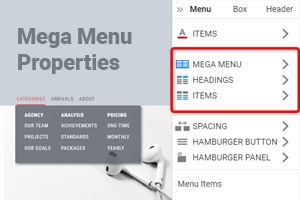Jak zmienić liczbę kolumn Mega Menu?
Wszystko, czego potrzebujesz, aby stworzyć darmową stronę internetową
Skorzystaj z naszego Kreatora Stron, aby projektować i tworzyć strony internetowe bez kodowania. Przeciągnij i upuść, co chcesz, w dowolne miejsce. Kreator Witryny automatycznie dostosowuje Twoją witrynę do urządzeń mobilnych, aby była responsywna. Wybieraj spośród ponad 15,000 dostosowywanych szablonów witryn internetowych.
Powiązane funkcje
How To Change The Mega Menu Columns Easily
The Mega Menu contains several properties, and the number of columns is one of the most important. You can create mega menus with several columns and modify them to adjust your layout design. Creating Menus with several columns enables us to add more information to our menu. You can easily build several simple menus having 1,2,3,4,5, or 6 different columns, just by attaching a couple of classes to the parent menu item. Put the Menu items you want to be part of your menu into your parent menu, and then add additional elements beneath them to create multiple columns ( multiple drop-down items).
So, if you don't know how to create the Menu with 3 columns or 6 columns or simply with the first 2 columns, visit Nicepage. With Nicepage, you can easily make the Menu include several columns and modify them easily. Getting started with Nicepage, you will find how you will easily create some simple menus items and change them in several clicks. It enables you to build Mega Menus, tab menus, and merry-go-round menus in a very easy and original way, turning an existing simple Mega Menus into a powerful tool. In some instruments for this, developers use theme options. You can add several columns from the Property Panel for the same menu item.
So, the system automatically chooses the numbers of the columns, and if you don't need them, you can change them. For some simple mega menus, several columns are not essential, but it has great importance in some cases. Based on how many columns will be used for your Menu, you should make it with a nice design and fit the layout. In some cases, the Menu should have column headings. Easily add them. From the property panel, you can also change the Menu's background. To create some simple menu columns, you do not need to search for different tools and instruments, everything you will find on Nicepage.