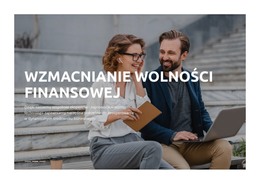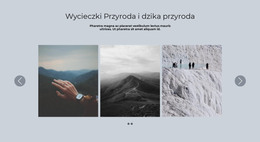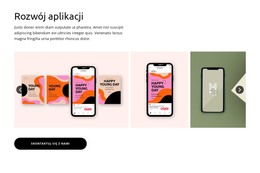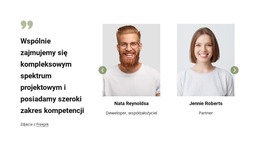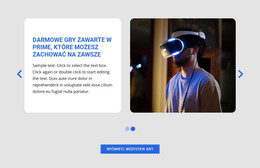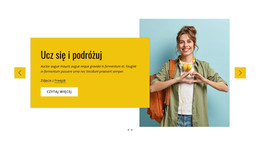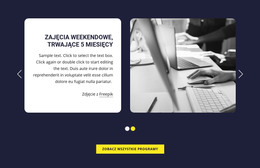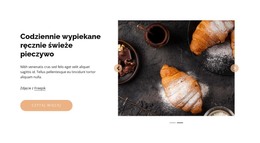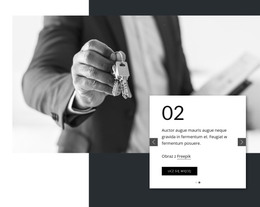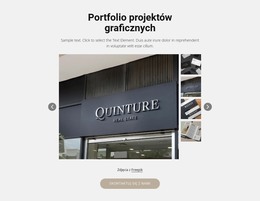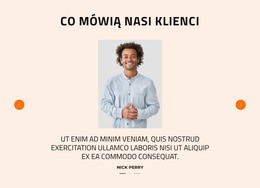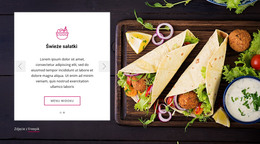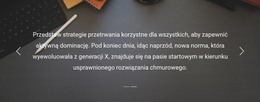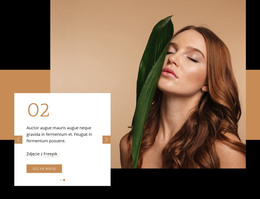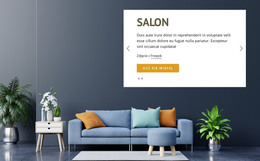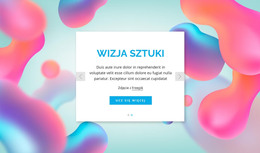Jak korzystać z elementu witryny Galeria Miniatury
Wszystko, czego potrzebujesz, aby stworzyć darmową stronę internetową
Skorzystaj z naszego Kreatora Stron, aby projektować i tworzyć strony internetowe bez kodowania. Przeciągnij i upuść, co chcesz, w dowolne miejsce. Kreator Witryny automatycznie dostosowuje Twoją witrynę do urządzeń mobilnych, aby była responsywna. Wybieraj spośród ponad 15,000 dostosowywanych szablonów witryn internetowych.
Powiązane funkcje
Darmowe szablony z Element suwaka
Zacznij od naszych najlepszych szablonów, które są idealne dla każdej firmy. Twórz i dostosowuj je za pomocą naszego potężnego i bezpłatnego kreatora stron internetowych bez kodu. Wszystkie szablony są przyjazne dla urządzeń mobilnych i świetnie wyglądają na każdym urządzeniu.
How To Create A Gallery With The Gallery Thumbnails Element
Using our site builder, you can create a new gallery with thumbnails that will add new web design features. Like the WordPress gallery plugin, our image gallery with thumbnails will show the small previews of any gallery image you set up, which users can click on and review the full picture. You can set up the image list at the top left or top right corner of the image gallery using gallery settings while images slide and change one another if the user clicks on the thumbnail. Create animated thumbnails for the gallery, making it similar to a video gallery if you want to make a design more interactive.
Create a new image gallery that supports touch swipe navigation for touchscreen devices, and it will improve the mobile device integration. With the help of a thumbnail plugin, similar to the WordPress gallery plugin, you can create animated thumbnails in the gallery, thus improving the navigation on touchscreen devices or mouse drag for desktops. Devices that will use the mouse drag function can use the swipe navigation on touchscreen devices, so the site will not be highly specialized on one particular set of devices. Image gallery thumbnails can be customized, and you can install and activate new images at any moment.
Like the WordPress gallery thumbnail plugin, thumbnails can be swiped if the user wants to look through all images before choosing one. You can ask how to create a WordPress Gallery plugin without using WordPress gallery plugins? Our builder supports Joomla, WordPress, and HTML coding so that the thumbnail plugin will integrate with any format. Add a new thumbnail image and skip to content in a few clicks. Use comment cancel reply to leave your ideas on the improvements of the design building of the websites.