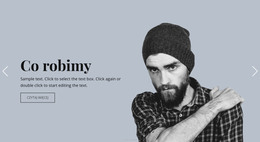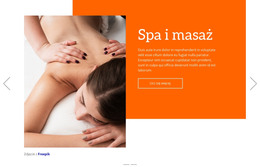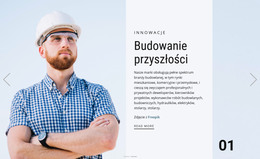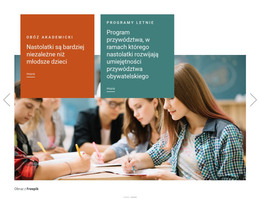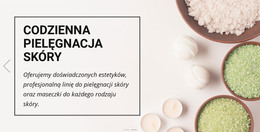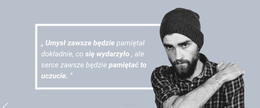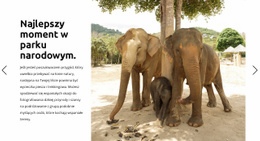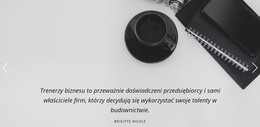Jak korzystać z suwaka pełnej szerokości w projektowaniu stron internetowych
Wszystko, czego potrzebujesz, aby stworzyć darmową stronę internetową
Skorzystaj z naszego Kreatora Stron, aby projektować i tworzyć strony internetowe bez kodowania. Przeciągnij i upuść, co chcesz, w dowolne miejsce. Kreator Witryny automatycznie dostosowuje Twoją witrynę do urządzeń mobilnych, aby była responsywna. Wybieraj spośród ponad 15,000 dostosowywanych szablonów witryn internetowych.
Powiązane funkcje
Darmowe szablony z Element suwaka
Zacznij od naszych najlepszych szablonów, które są idealne dla każdej firmy. Twórz i dostosowuj je za pomocą naszego potężnego i bezpłatnego kreatora stron internetowych bez kodu. Wszystkie szablony są przyjazne dla urządzeń mobilnych i świetnie wyglądają na każdym urządzeniu.
How To Create Your Free Full Width Slider Site
How to create a website, a WordPress theme or a new custom site template with your own best full width slider examples that will reflect the dynamics and your unique approach to your customers and visitors? First, you must discover how to add a full-width responsive element to build a layout with the free full-width online plugin. Quickly creating your full width slider is easy if you use our program and our site provides free download so that you can start at any moment.
After downloading, start the new site and click on the element tab, where you will find the fullwidth slider. Our best free web builder can set up your full width slider or image slider using the most relevant plugins. This builder with a full width slider using an image slider module provides multiple settings for slider design after you pick it. Set up the full width slider, and make sure to look through the settings in the right panel to customize the font size and style of the text and fit your fullwidth slider design into the overall website design. Other elements like skip to content and terms of service will be automatically placed above no matter what slide is currently on the screen. The fullwidth slider will support any resolution, whether on the phone or the latest monitor.
It is a good idea to pick several similar slides to promote the main theme with an image slider of your sites like real estate, food & restaurants, or sports. You can make a full width slider the distinguishing feature of your future websites if you discover how to add custom high-resolution images and unique fonts, which you can save as presets in your library. Tutorials with image slider module presented on our site will help you to realize the full potential of the full width slider element, as well as many others.