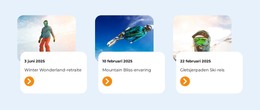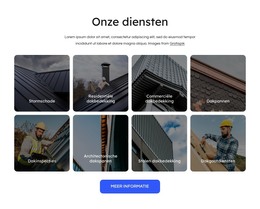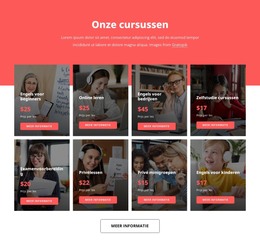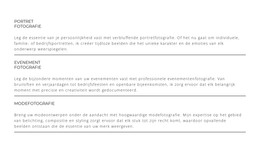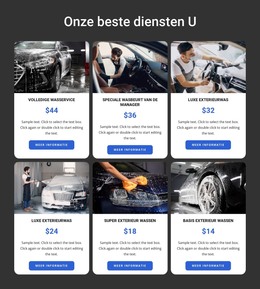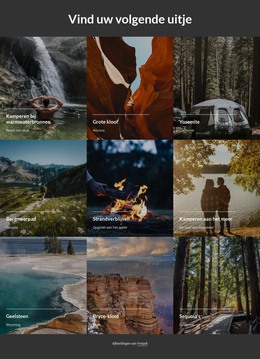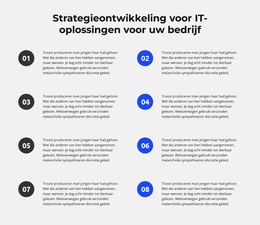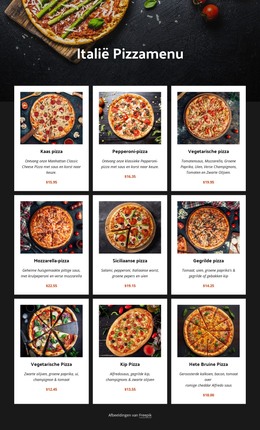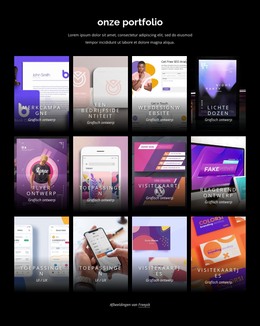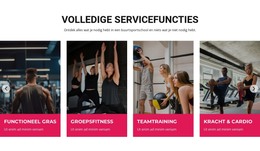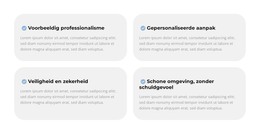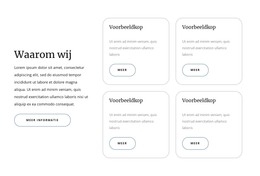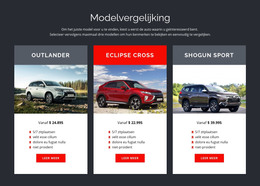Hoe u het item van Grid Repeater in verschillende kleuren kunt kleuren
Alles wat u nodig heeft om uw gratis website te maken
Gebruik onze Website Builder om websites te ontwerpen en te maken zonder codering. Sleep alles wat je wilt, naar elke gewenste plek. De Website Creator past uw website automatisch aan voor mobiel om deze responsive te maken. Kies uit meer dan 15,000 aanpasbare websitesjablonen.
Gerelateerde functies:
Gratis sjablonen met Rasterrepeaterelement
Ga aan de slag met onze beste sjablonen, ideaal voor elk bedrijf. Maak en pas ze aan met onze krachtige en gratis websitebouwer zonder code. Alle sjablonen zijn mobielvriendelijk en zien er op elk apparaat uitstekend uit.
-
Pas elke sjabloon aanDownloaden
-
Gratis software voor het bouwen van websitesDownloaden
How To Edit Colors For the Grid Repeater Items
Grid Repeater is a very interesting element that can be used in modern web design. This feature allows to change the color of the one item and it is an opportunity to make elements more colorful. When the user creates several items, he is able from the property panel to switch the "apply the style to" section and set colors for the items. So, when the spacing between items is controlled and items have nice colors, it makes the design more beautiful. You can choose from the theme colors needed and set it for the item. You can set the colors for all elements, and also for the one item. Besides this option, you can also set the transparency for the items and they will have a different look.
For the repeater control, this feature is great as it enables you to change the background color of the item. Repeater item creates a nice look for the site and like positioners, we can get a declarative user interface. When you know in the repeater a total number of items it is very easy to control the space between items. There are many ways to position items and change spacing between items, so Nicepage gives you a big opportunity. It gives you full control over the space inserted between items, so visit Nicepage and create a better user interface positioners. Flow items often are used to place items as words on the page, with columns and items. There is no difference between the vertical and horizontal inserted between the items. As the columns inherit directly from the Item, the background color must be added to the parent element, if desired.
As with the grid elements, there is no independent control over the spacing between items. The spacing property includes a big amount of space between the different QML (Positioner) as Items. Like the other modern positioners (setting), spacing between items always are using different spacing properties. The Positioner items, the item, and a different number of items created with powerful tools can enhance the web design. Each Repeater creates the number of items and is combining every element of the data from a model. The additional space must be added between the vertical and horizontal items and set the property for every item the spacing property, so, set easily different rules for your items.