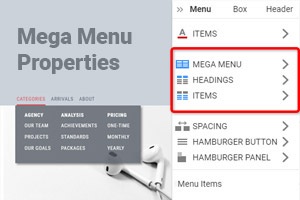Hoe het Mega Menu toe te voegen aan WordPress en Joomla

Alles wat u nodig heeft om uw gratis website te maken
Gebruik onze Website Builder om websites te ontwerpen en te maken zonder codering. Sleep alles wat je wilt, naar elke gewenste plek. De Website Creator past uw website automatisch aan voor mobiel om deze responsive te maken. Kies uit meer dan 15,000 aanpasbare websitesjablonen.
Gerelateerde functies:
How To Use The Nicepage Mega Menu In WordPress And Joomla
Our website builder has an advanced menu system you can use during site construction. This includes transferring WordPress menu and menu Joomla 4 to your Nicepage application or online version or exporting those mega menus from the Nicepage software. All WordPress menu settings and menu Joomla 4 templates will be quickly transferred without the loss of menu item alignment, menu item settings, and horizontal and vertical menu layout. Our menu builder can work with Joomla 4 and WordPress menu plugin, so it is easy to set up your menu item options, tabbed mega menus, or mega vertical menus and immediately transferred them.
Using our menu builder, similar to the Max menu plugin, you will quickly show how to create third level menu item tables and how to add level menu items without video tutorials. Yet video tutorials may give a few new ideas for adding a second and third level and a menu button anywhere you want. Similar to the Max menu, our Joomla 4 and WordPress menu settings page is intuitive and easy to navigate. Identical to feature Max menu settings, you will be putting mobile menu options and mobile menu button styles in a few clicks.
Whether WordPress mega or Joomla templates, the item settings and any mobile menu option will be carefully transferred without any changes in design and external look. Your menu will be compatible with new mobile devices despite the mobile menu width or specific mobile menu option, similar to Max menu width settings. Even the WordPress mega contact form 7 with other WordPress widgets and plugins can become a unique part of your menu. Add a popular sticky menu option or modify it to make it more effective and memorable, especially with a third level menu width.