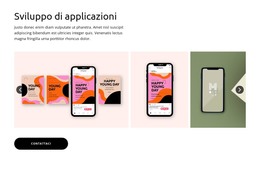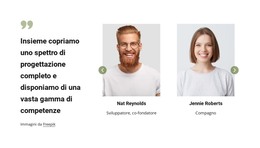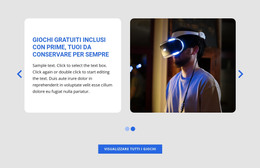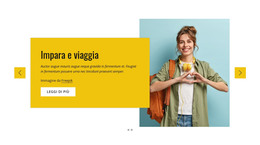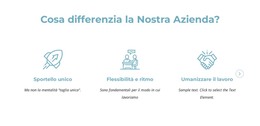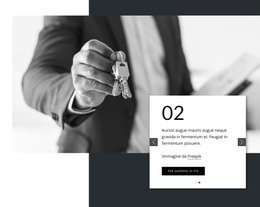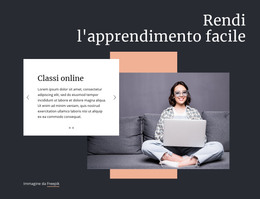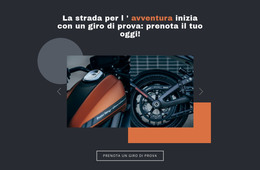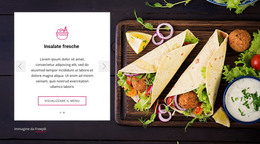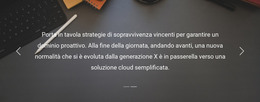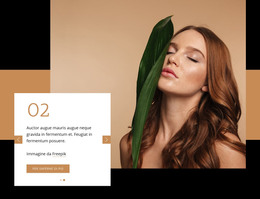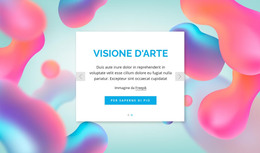Come navigare nei dispositivi di scorrimento scorrendo sui dispositivi mobili
Tutto ciò di cui hai bisogno per creare il tuo sito web gratuito
Utilizza il nostro Website Builder per progettare e creare siti Web senza codifica. Trascina e rilascia tutto ciò che vuoi, dove vuoi. Il Website Creator adatta automaticamente il tuo sito web per dispositivi mobili per renderlo reattivo. Scegli tra più di 15,000 modelli di siti web personalizzabili.
Funzionalità correlate
Modelli gratuiti con Elemento di scorrimento
Inizia con i nostri migliori modelli, ideali per qualsiasi attività commerciale. Creali e personalizzali con il nostro generatore di siti Web potente e gratuito senza codice. Tutti i modelli sono ottimizzati per i dispositivi mobili e hanno un aspetto eccellente su qualsiasi dispositivo.
How To Swipe Slides In The Slider Element On Mobile Devices
In today's world, the most popular device is the smartphone, which is mainly just a screen. Swiping is the most common gesture to navigate mobile devices such as smartphones and tablets. Because of that, sliders are widely used to organize the data, including images, shapes, icons, and texts in modern web design. When building a website or application, it is essential to integrate modern sliders init, making it easier for mobile devices to interact. You can use the swiping on the Sliders as it is supported in Nicepage.
Building an image slider using modern sliders is one of the key features of contemporary web design assets. Sliders in web design are widely used with a range of transition effects like carousel slider, swiper slider, and soo on. You can use free WordPress themes for your user interface units. (Most Sliders In Web) use the transitions for shifting between slides, such as the carousel slider or swiper slider. How to create Responsive content, you need just these sliders. Learn how to build the javascript file for the image slider. The most common Sliders In Web design is Swiper Slider which is the most brilliant way to indicate left and right, the next or previous.
Modern sliders in web design deserve attention. For example, Image Slider is easy to use and doesn't require a special user experience. A Swiper slider is commonly used as an image slider and doesn't require a complicated javascript file. To get the best user experience, you should be getting started with swiper transition effects to avoid (Javascript File). How to create transition effects to avoid abrupt caused by screen sizes. The first slider transition effects are best used to create harmony through the slides. Sometimes transition effects are scattered across the screen sizes. Many transition effects can be used at the same time.