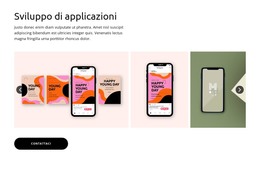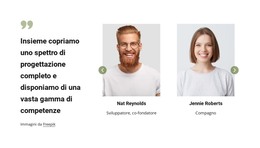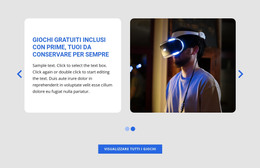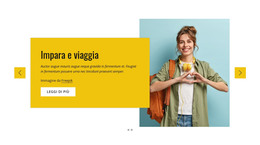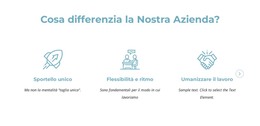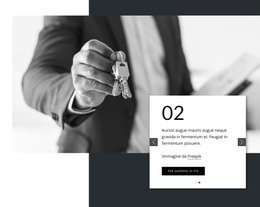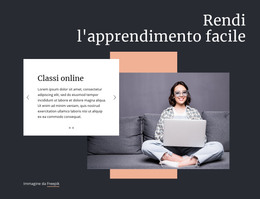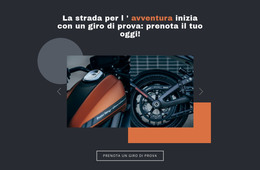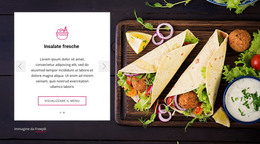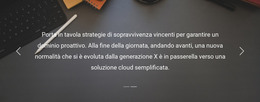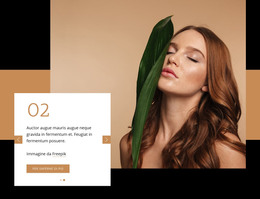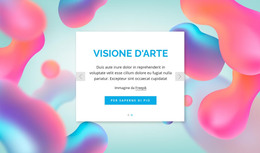Come modificare lo stile degli indicatori di scorrimento in un blocco di siti Web
Tutto ciò di cui hai bisogno per creare il tuo sito web gratuito
Utilizza il nostro Website Builder per progettare e creare siti Web senza codifica. Trascina e rilascia tutto ciò che vuoi, dove vuoi. Il Website Creator adatta automaticamente il tuo sito web per dispositivi mobili per renderlo reattivo. Scegli tra più di 15,000 modelli di siti web personalizzabili.
Funzionalità correlate
Modelli gratuiti con Elemento di scorrimento
Inizia con i nostri migliori modelli, ideali per qualsiasi attività commerciale. Creali e personalizzali con il nostro generatore di siti Web potente e gratuito senza codice. Tutti i modelli sono ottimizzati per i dispositivi mobili e hanno un aspetto eccellente su qualsiasi dispositivo.
How To Edit The Indicator Style For Image Slider On A Web Page
The animated slider indicator may appear as an insignificant part of the slider. However, a property stylized slider indicator can significantly help users navigate and display the number of images. Our page builder provides excellent possibilities for customization of your animated slider, allowing you to change color, border, shape, space between, etc. Making your image slider unique will help promote your content, and your users will enjoy your unique design. Using the animated slider on your landing pages and home page will guarantee to catch visitors' attention and improve user experience.
Like slider animation examples from WordPress websites, you can coordinate your CSS-only image slider using our effective and simple tools and form a slider animation effect you desire. Applying the parallax effect combined with the SVG image slider can maximize the slider animations making them more smooth and laconic. Unlike a WordPress slider using SVG patterns, if you add slider animation in our builder, it will blend with the background image with no need for additional slider parallax effect setups. Follow us using your email address to discover related articles about the parallax effect using SVG and an image slider using SVG.
If you follow us, you can also discover excellent text animation examples and add great text animation to your slider or other elements on the web page. Suppose you carefully combine the text animation with the slider animation and make your personal template. In that case, you can apply your custom slider animations quickly without constructing them every time you need them. To reduce spam, learn how and skip to content with only one quick button that can save your time this way.