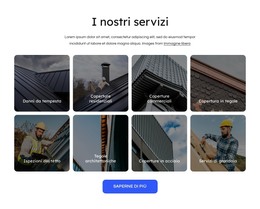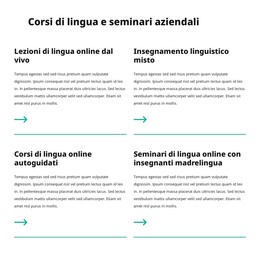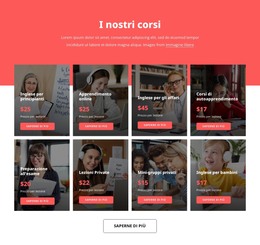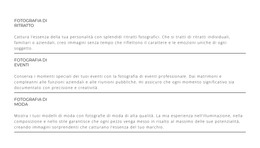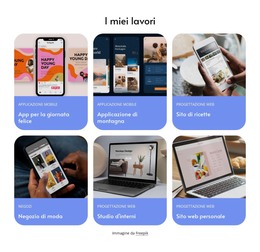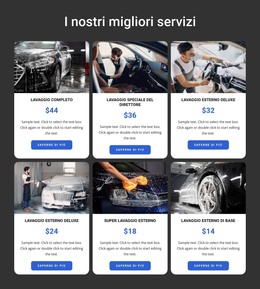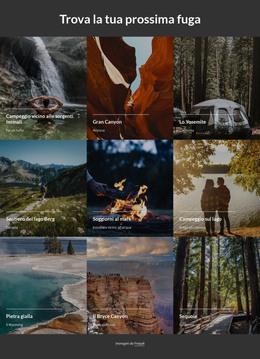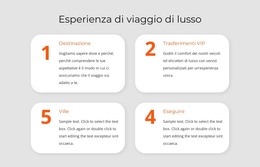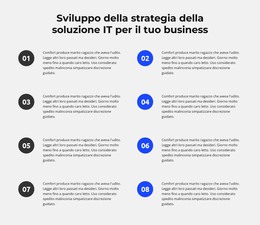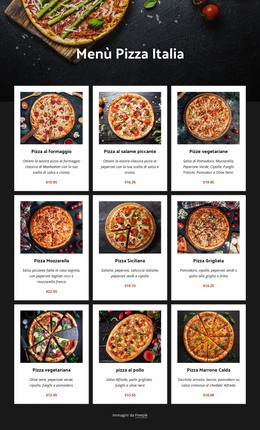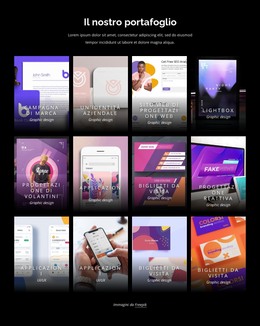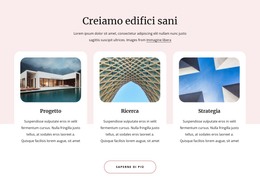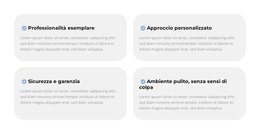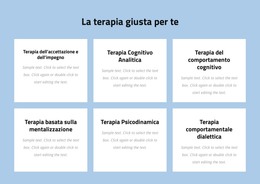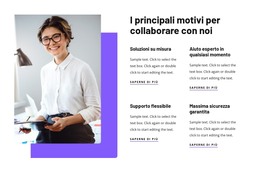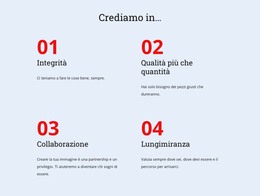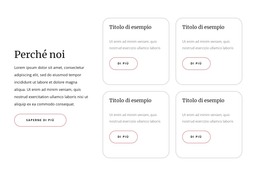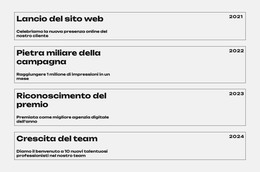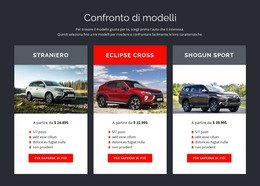Come animare l'elemento del ripetitore della griglia sulla casella o al passaggio del mouse sull'oggetto
Tutto ciò di cui hai bisogno per creare il tuo sito web gratuito
Utilizza il nostro Website Builder per progettare e creare siti Web senza codifica. Trascina e rilascia tutto ciò che vuoi, dove vuoi. Il Website Creator adatta automaticamente il tuo sito web per dispositivi mobili per renderlo reattivo. Scegli tra più di 15,000 modelli di siti web personalizzabili.
Funzionalità correlate
Modelli gratuiti con Elemento ripetitore griglia
Inizia con i nostri migliori modelli, ideali per qualsiasi attività commerciale. Creali e personalizzali con il nostro generatore di siti Web potente e gratuito senza codice. Tutti i modelli sono ottimizzati per i dispositivi mobili e hanno un aspetto eccellente su qualsiasi dispositivo.
-
Crea un sito web senza codificaScarica
How To Animate Your Grid Repeater Items Using Box Hover Effects
Our page builder has an advanced Grid Repeater that provides many possibilities to improve your page layout. To make your Grid items more interactive, you can animate them using hover effects. You can apply the hover effect animation to the Grid Group and the certain Grid Box, and both of those hover effects will work simultaneously. Enter the Property Panel of our page builder, go to the Animation On section of the menu, and click the Hover Animation Effects, Group Hover Effects, or both to activate the hover effects animation settings. You can one-click to pick the Animation from our library or upload your custom animation and apply it.
Our page builder helps you quickly drag and drop elements into the Grid to create a new way to display your content. Add text and images into your Group box and manage the content. Using your interactive layout slider, add the text animation and the image gallery with beautiful transitions. Click to copy some unique animated text features to your text box that will correlate with the background image, video background, and the background color section. It will not affect the page load but will add some special effects and dynamics to your page layouts.
The most popular and advanced site builder will provide different approaches to your layout construction decisions. Our page builder will answer how to build a product display section with a unique product style using additional content and some menu techniques. Our page builder will make your best content available on all mobile devices and let your mobile menu content reach your potential customers. Sign up for our page builder news to discover how many new features you can use in your site construction.