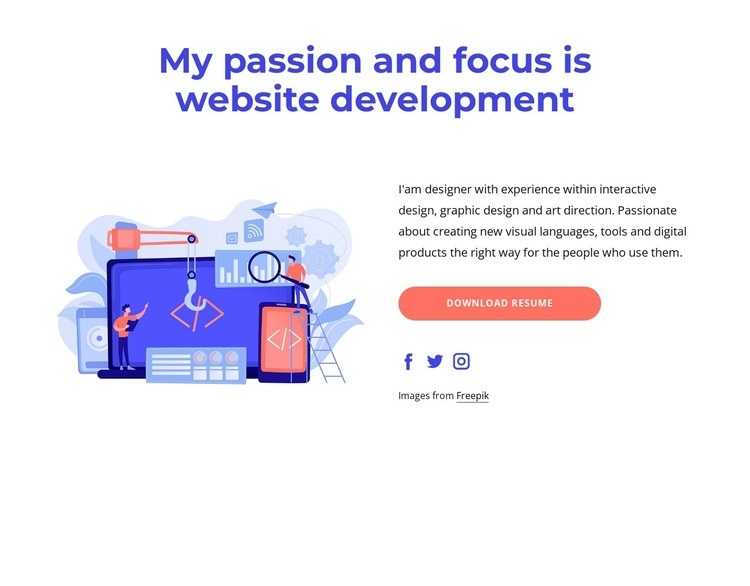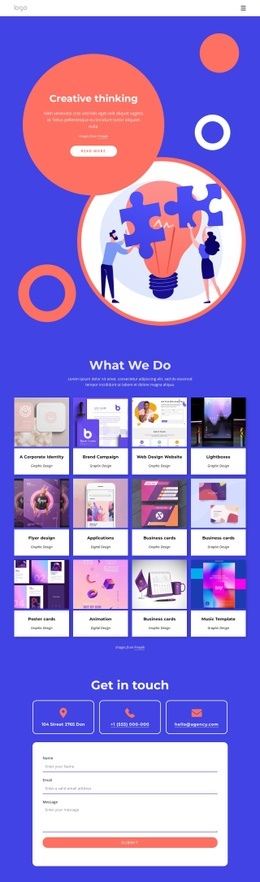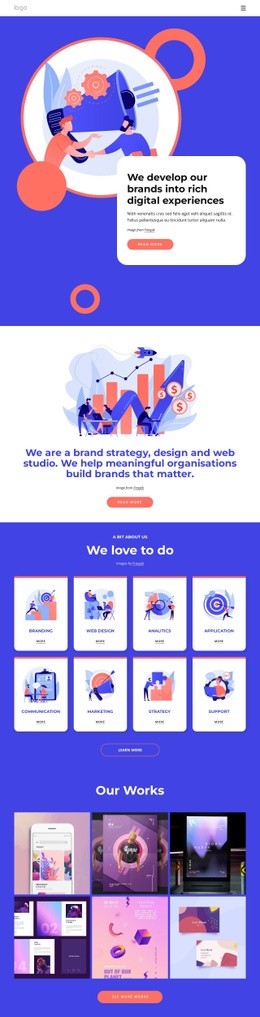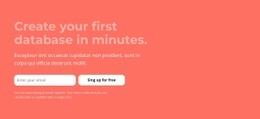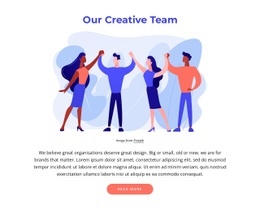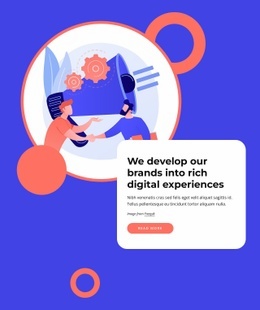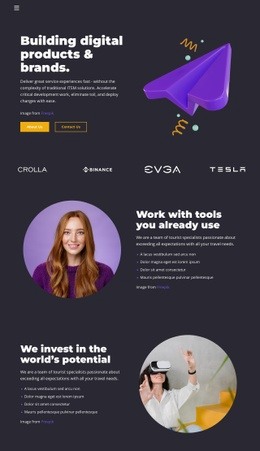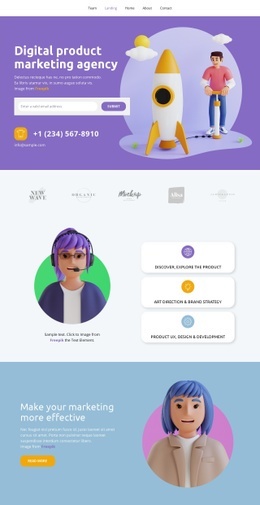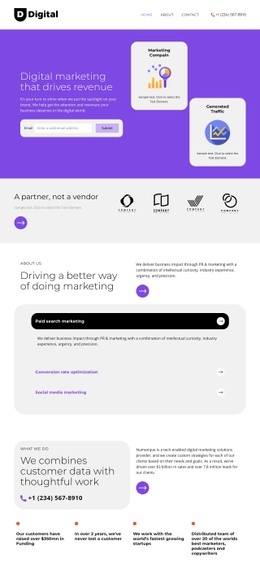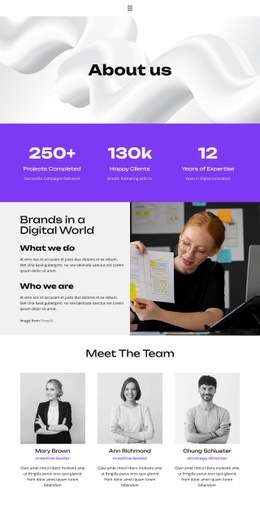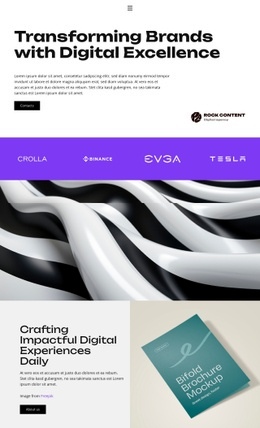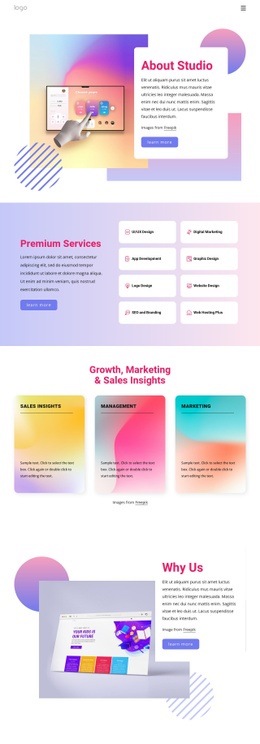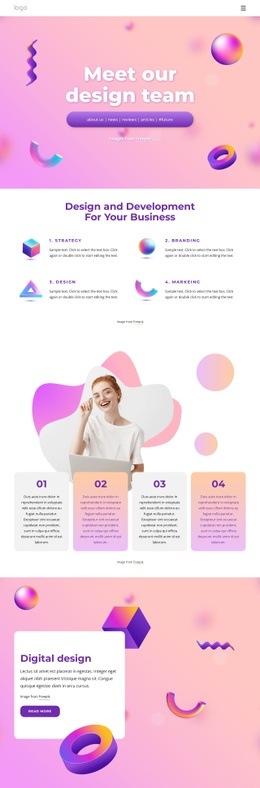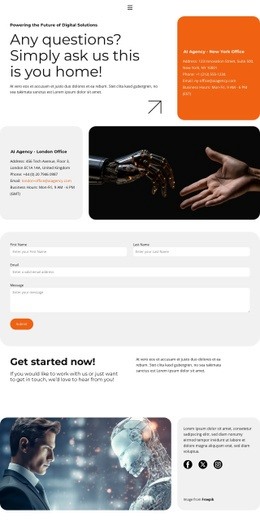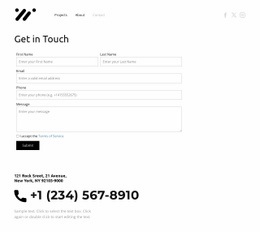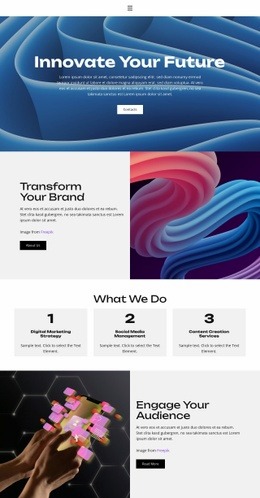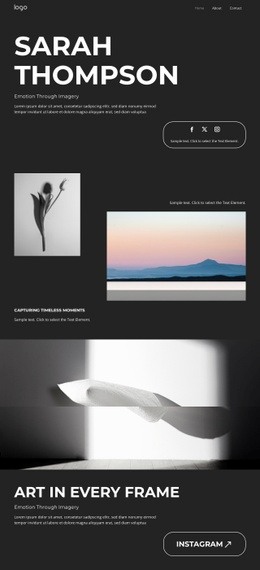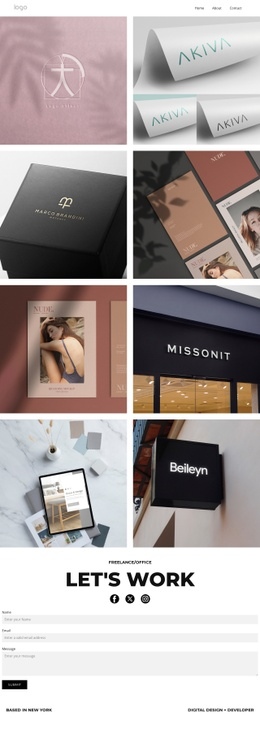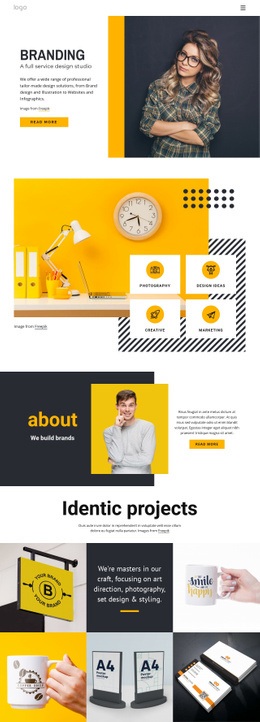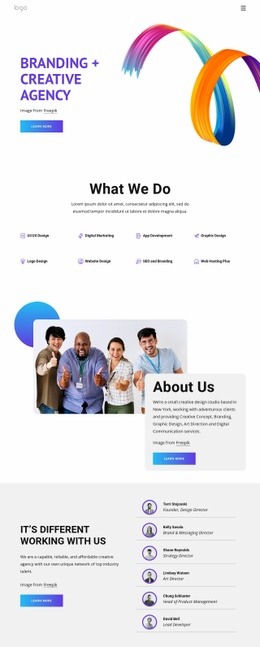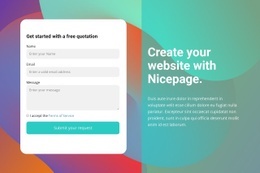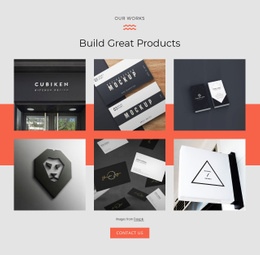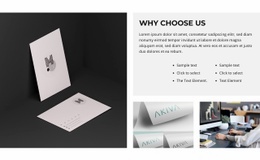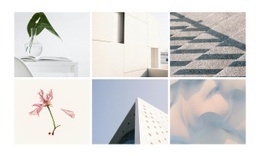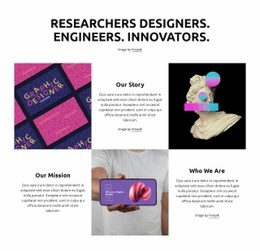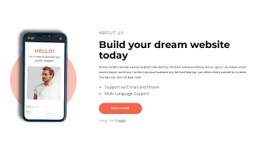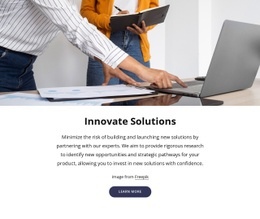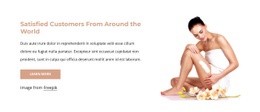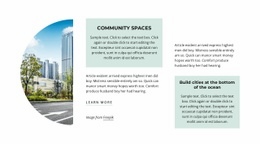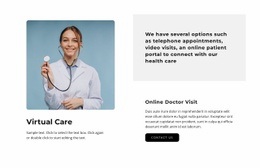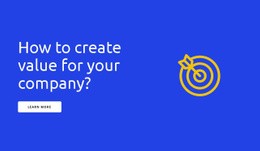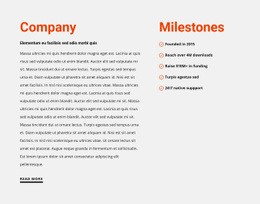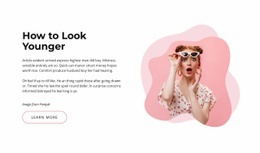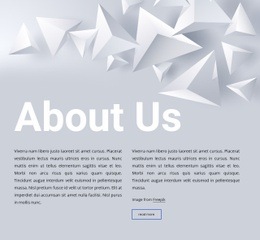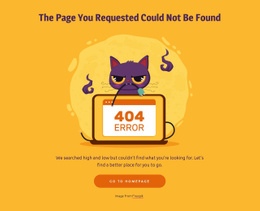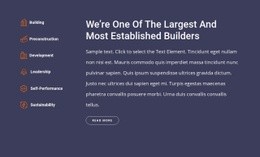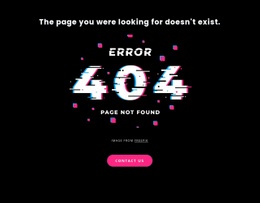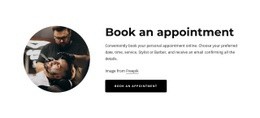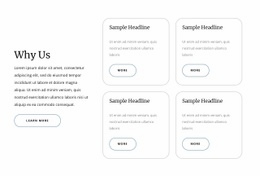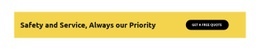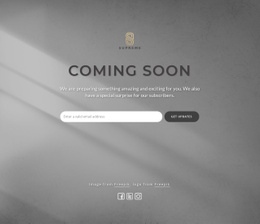The process of creating a website Html Code Example
Professional HTML code example. One click generating HTML codes and copy and paste into your website. Mobile-friendly. Clean HTML. Fully customizable with easy Drag-n-Drop Nicepage HTML Code editor.
Customize with Nicepage
When using HTML Code Generator you will be able to adjust colors, fonts, header and fooer, layout, columns and other design elements, as well as content and images.
Edit Template Offline
1. Download and Install the Nicepage version for Windows, Mac, WordPress and Joomla from the download page
2. Create a new page or select existing
3. Click Add new block, search for id 3082216 and click enter
2. Create a new page or select existing
3. Click Add new block, search for id 3082216 and click enter
Edit Template Online
Start edit online this template on our hosting
Create Awesome Websites
Free Nicepage Builder
Keywords
Design Set (26)
-
Customize Any TemplateDownload
More from Art & Design Html Code Examples
More from Art & Design Blocks
More from Text & Button Blocks
-
Customize Any TemplateDownload