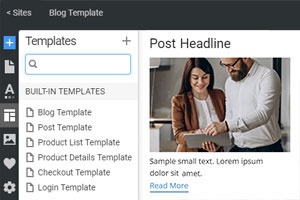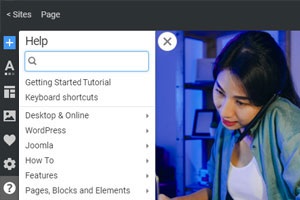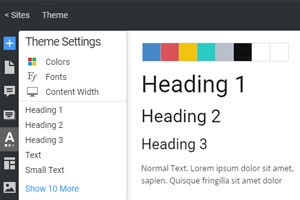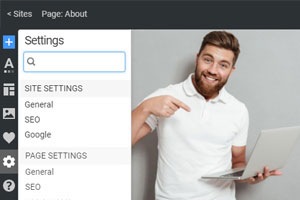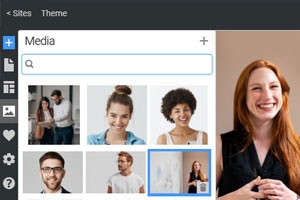Comment trier les pages dans le panneau des pages d'accès rapide
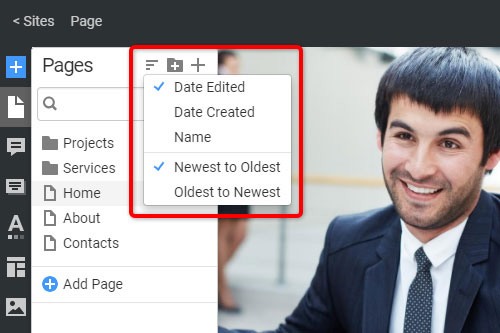
Tout ce dont vous avez besoin pour créer votre site Web gratuit
Utilisez notre Website Builder pour concevoir et créer des sites Web sans codage. Faites glisser et déposez tout ce que vous voulez, où vous le souhaitez. Le créateur de site Web adapte automatiquement votre site Web pour mobile afin de le rendre réactif. Choisissez parmi plus de 9 000 modèles de sites Web personnalisables.
Fonctionnalités associées
How To Sort Pages On The Quick Access Pages Panel
Compactivenes is a very important option in the working process with the website builder. This feature enables you to sort the pages inside the quick access panel. It is very useful for navigation, and you can easily build a comfortable panel. Many users can't understand how they can easily sort the pages inside the website builder, don't worry, this feature is great. Make sure this small sorting will save your time in the future. You need to open the Pages panel. After clicking the sorting icon select the term for the sorting. So, if you don't know how to choose the right terms, you can sort if in your style and start creating designs faster.
You do not need to sign up on the Nicepage to use the powerful website builder. Visit the website, read the terms of service also privacy policy, and start creating your website from scratch. Tools of the Nicepage make it easy to build sites with wonderful design elements very easy. Besides, there is no need to install additional tools or plugins. Nicepage provides a modern, powerful free website builder, which allows you to not only design a website but also provides a suite of Marketing Automation features (with the free domain). So, you can build your website with these instruments and grow your business on the net.
As we know, most free website builders start selling different plugins for other users. Unlike them, Nicepage offers free features. Similar to the free website builder eCommerce tools, the features include the free domain services, and now you can recreate every design element. Unlike other free website builders, Nicepage now enables order management (which is very helpful today), and you can easily change your custom design. Nicepage free website builder plans come with the free domain name and email address for businesses, auto-saving, backup features, etc. So, you can start creating a wonderful website for your small business.