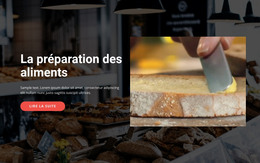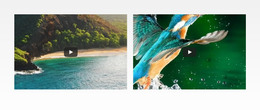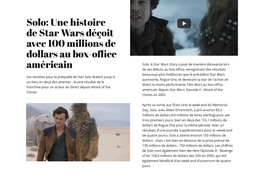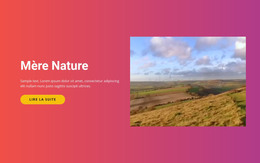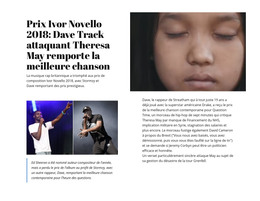Comment utiliser les options vidéo sur les sites Web
Tout ce dont vous avez besoin pour créer votre site Web gratuit
Utilisez notre Website Builder pour concevoir et créer des sites Web sans codage. Faites glisser et déposez tout ce que vous voulez, où vous le souhaitez. Le créateur de site Web adapte automatiquement votre site Web pour mobile afin de le rendre réactif. Choisissez parmi plus de 9 000 modèles de sites Web personnalisables.
Fonctionnalités associées
Modèles gratuits avec Élément vidéo
Commencez avec nos meilleurs modèles, parfaits pour toute entreprise. Créez et personnalisez-les avec notre créateur de site Web puissant et gratuit sans code. Tous les modèles sont adaptés aux mobiles et ont fière allure sur n'importe quel appareil.
How To Modify The Video Options While Making A Website
Our beginner-friendly website builder with video elements has various options that can help you customize your uploaded videos. After you have uploaded your video files, you can go to the Property Panel on your right and select different playback options. You can apply Play Video on Loop so that the video would never stop and your page would not lose dynamics. Display Video Information will allow users to see the detailed technical description of your videos. Automatically Start To Play will put your video in motion when the page is entered. Mute The Player will prevent videos from playing the sound, making it a great option for background videos. Display Player Controls will show standard video controls and allow users to start and stop videos themselves.
Unlike other free website builders, our own website builder provides advanced SEO tools, social media tools, and video optimization SEO tools with additional features that help you create attractive portfolio templates and video portfolio templates. The latest web design tools and various SEO tools make our builder the best site builder for small business enterprises and the best website builder that videographers can use for their excellent online video portfolio. Same as the 5 best website builders, our best website builder with a small free plan can impress any small business client with the plans with unlimited storage and social media SEO tools. Our simple website builder for small video portfolio templates is great for a small business.
Many website builders can create a video portfolio, but without SEO tools, not all website builders have the video portfolio may not be so effective. Create a website yourself using the best website builders that videographers like to use, combined with free plan services and unlimited storage. Even the 14-day free trial will be enough to build a website for your small business or a video portfolio with at least 1GB of storage space. Choosing which website builder is up to you, yet with no free plan, it will be difficult to find your best website builder with a responsive drag and drop interface and great option selection. A free trial and a free plan with only barely enough storage space and an easily filled contact form are good but can rarely be seen through the best website builders.