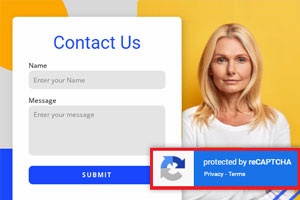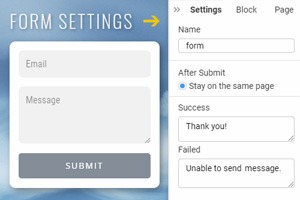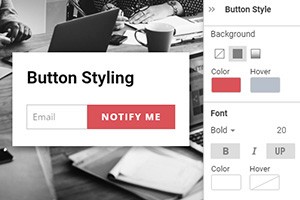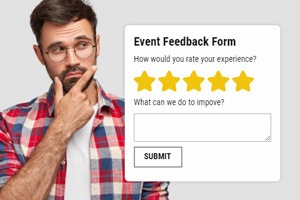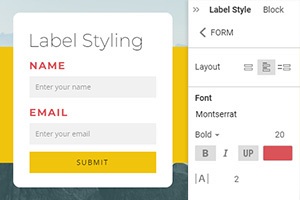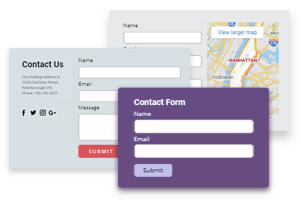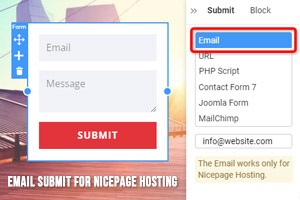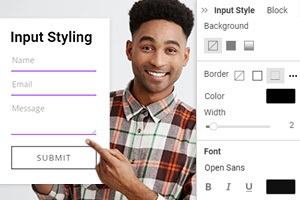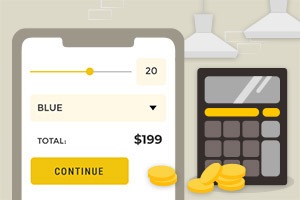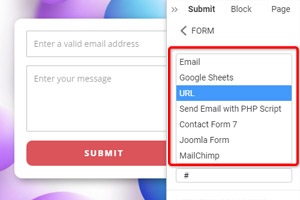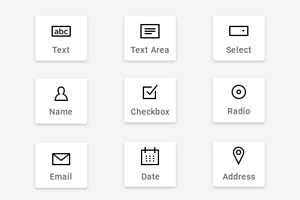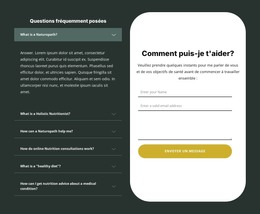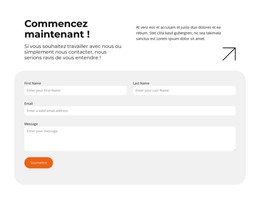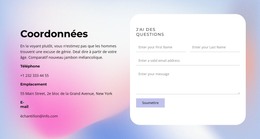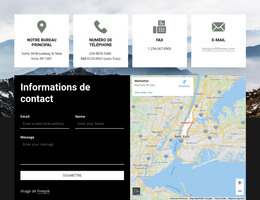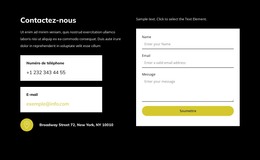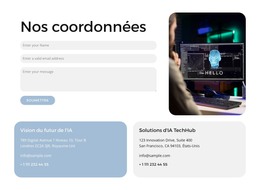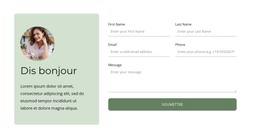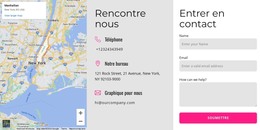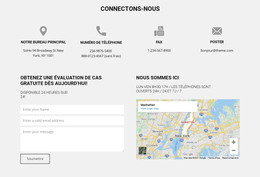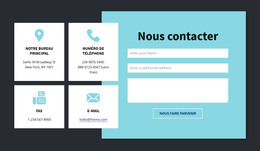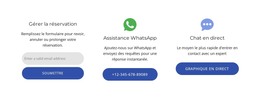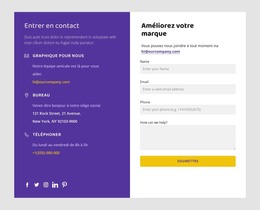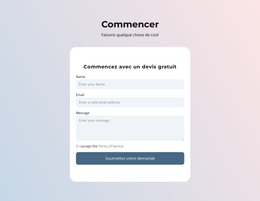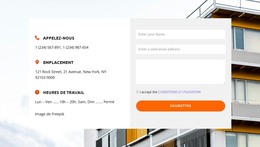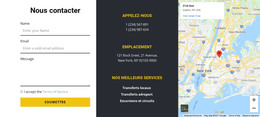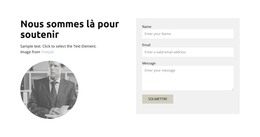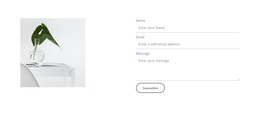Comment modifier l'espacement vers et entre les champs de formulaire
Tout ce dont vous avez besoin pour créer votre site Web gratuit
Utilisez notre Website Builder pour concevoir et créer des sites Web sans codage. Faites glisser et déposez tout ce que vous voulez, où vous le souhaitez. Le créateur de site Web adapte automatiquement votre site Web pour mobile afin de le rendre réactif. Choisissez parmi plus de 9 000 modèles de sites Web personnalisables.
Fonctionnalités associées
Modèles gratuits avec Élément de formulaire de contact
Commencez avec nos meilleurs modèles, parfaits pour toute entreprise. Créez et personnalisez-les avec notre créateur de site Web puissant et gratuit sans code. Tous les modèles sont adaptés aux mobiles et ont fière allure sur n'importe quel appareil.
How To Use The Form Spacing While Creating Contact Forms
A gap between input fields may need changes to look beautiful, so you need to choose the correct space for the input field in the contact form. Submit button and text color also required attention, as the contact form doesn't contain only the input field. As custom CSS options can make a wonderful input field design for the recent posts, you can use this feature. If you don't know how do you can use our service, don't worry, it is very easy. With the following option, you will not have problems and always will be able to work with different elements of the forms (even if you don't know how to create forms).
From the property panel, you can customize every form option, like the input field, text color, etc. If you know how to work with custom CSS options, you will easily familiarize yourself with this feature. With this feature, you can easily change the space between contact form fields and make it more beautiful. Besides, you can adjust the space inside the form's input field and change the background color. You can add (like custom CSS section) size in the email address input fields so that it will change the look of the form. The feature (similar to the custom CSS features) is one of the most useful for working with input fields.
In general, contact forms today play an important role for websites. To have a long-term relationship with users, you must constantly be in touch with them. You can edit every form element, like background color, hover border, the input fields, and different elements. Nice contact for design can attract new visitors and make sure they stay on the website. Text color also is essential for the contact form design. To use this feature, you must visit Nicepage, read the terms of service, and select the needed item. After this, adjust the space between input fields, edit background color, etc.