Comment utiliser les boutons lors de la création de sites Web
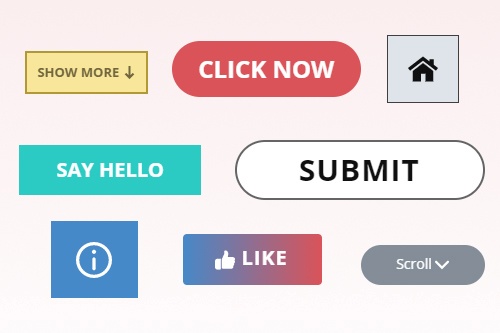
Use Buttons For Call-To-Actions On Modern Websites
The Button is the primary call-to-action element of your web pages. With our web design software, you can stylize each button design and align buttons in one row. You can also use the Button Presets, copy and paste the Button Styles. If you need to create a good button design, you must consider the border radius, button size, etc. Like free website builders, our tool will help you create nice button designs, so sign up now, read our terms of service, and create a website with modern buttons.
If you don't know how to set up your editor, don't worry, it's very easy. Join the newsletter, sign up, and email address buttons design you can create in a simple style. Please note that every button click is very important for your web resource, so button text and design must be interesting and attract attention. Like the drag and drop website builder, our editor allows creating several buttons on the same page with different goals. Choose the web hosting, plan what kind of website you want to make, and our web design software will be with you in every step of this process. Some people wonder what design should have a button for email addresses or what should look like a text button on my website, but do not think much about such questions, and we will help you create a harmonious website design.
Similar to the free website builder, our instrument is great for creating button design, so start building your websites with creative buttons with us. If you consider web design trends when you create a button element for your landing page, you can make sure your Button will have a modern look. You can change the button text, add icons, or change other elements of the Button, which are very important for social media. Add a contact form button to the website, and users will contact you very easily. Buy now Button and add to cart buttons are most usable in online stores, so you can create them in our editor, and trust us, visitors will like your Button's design.