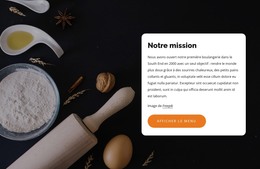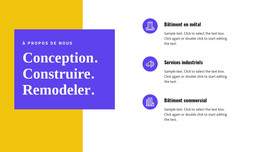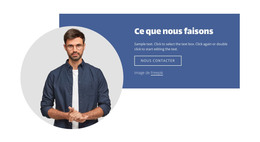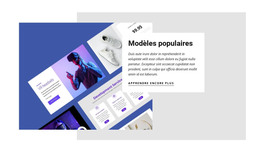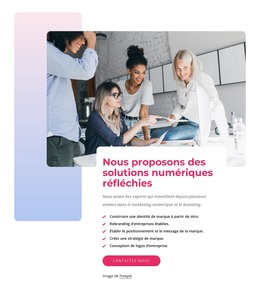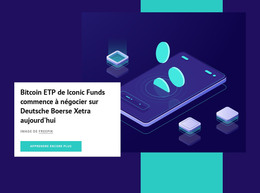Comment convertir une Box en Grid Repeater
Tout ce dont vous avez besoin pour créer votre site Web gratuit
Utilisez notre Website Builder pour concevoir et créer des sites Web sans codage. Faites glisser et déposez tout ce que vous voulez, où vous le souhaitez. Le créateur de site Web adapte automatiquement votre site Web pour mobile afin de le rendre réactif. Choisissez parmi plus de 9 000 modèles de sites Web personnalisables.
Fonctionnalités associées
Modèles gratuits avec Élément de boîte
Commencez avec nos meilleurs modèles, parfaits pour toute entreprise. Créez et personnalisez-les avec notre créateur de site Web puissant et gratuit sans code. Tous les modèles sont adaptés aux mobiles et ont fière allure sur n'importe quel appareil.
-
Créer un site Web sans codageTélécharger
How To Transform A Box Element Into The Grid Repeater
While creating a website, you often construct the group sections containing text, images, and CTA buttons, and you want to continue building blocks with the same structure. Our grid ai-powered website builder provides you with a simple function that turns a single group into grid layouts by duplicating it with a plus icon at the side of the selected group. By clicking on the plus icon, you will be given a choice of how many duplicates in the group in the grid you require. You can make design decisions to create up to six copies in one click. Our ai-powered website builder will ensure that every grid element is identical to the original group.
Build websites using the drag and drop page editor to move elements the way you need. There's no limit to how many columns are currently present, and you can make the design decisions by dragging any element to the column you require and saving the web design space. All elements in the group will be transferred as well. No matter how they were used, they will repeat those actions until you alter them if they were a part of the group. Your user interface makes sense if every grid element pursues a particular purpose on your landing page.
The most important thing is to make design decisions that will stimulate users' interest. You can systematize your grid layouts on your landing page if you want to show your visitors all the possibilities of your website and enable them to use your services. There's no right or wrong choice in the building of your site, so the main goal for you is to experiment and find your unique style and present it to your customers via a landing page. Using your email address, you can sign up for our updates and keep track of new features we offer to our clients.