How to Access Theme Settings In Quick Access Panels
To simply work while building a website, you can open the Theme Settings via Quick Access and modify Headings, Fonts, Typography, and Colors, which you will use on all website's elements on all Pages and Blog Posts. You can also access the commonly used shared Elements, including Header, Footer, Menu, and Sidebar. For European Union, you can specify the EU Cookie Popup.
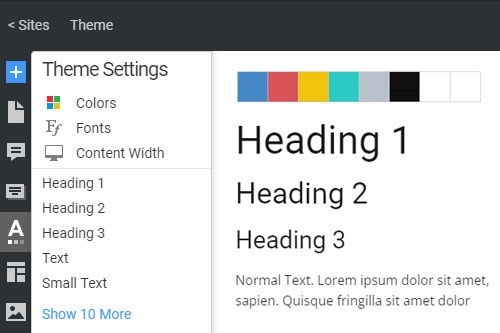
Everything You Need To Create Your Free Website
Use our Website Builder to design and create websites without coding. Drag and drop anything you want, to any place you want it. The Website Creator automatically adapts your website for mobile to make it responsive. Choose from more than 15,000 customisable website templates.



