Site Settings Panel
Site Settings are the general properties required for websites, such as Name, Favicon, Default Keywords, Description, etc. You can access the Site Settings by clicking the Gear Icon on the Quick Access Sidebar. Further, by clicking on the links on the Site Settings Panel, you can quickly open the Site Settings Tabs, including General, SEO, Google, Additional HTML, Additional CSS, etc.
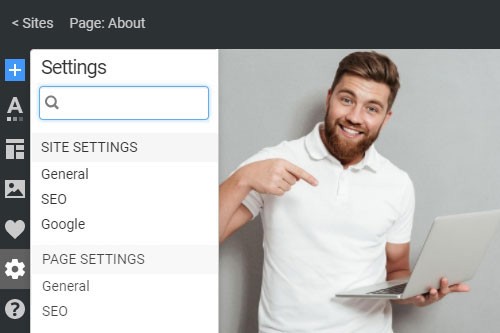
Everything You Need To Create Your Free Website
Use our Website Builder to design and create websites without coding. Drag and drop anything you want, to any place you want it. The Website Creator automatically adapts your website for mobile to make it responsive. Choose from more than 15,000 customisable website templates.



