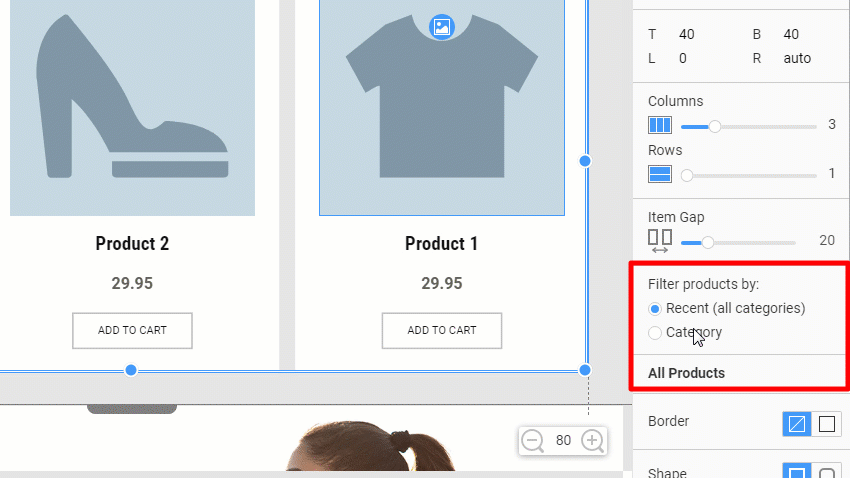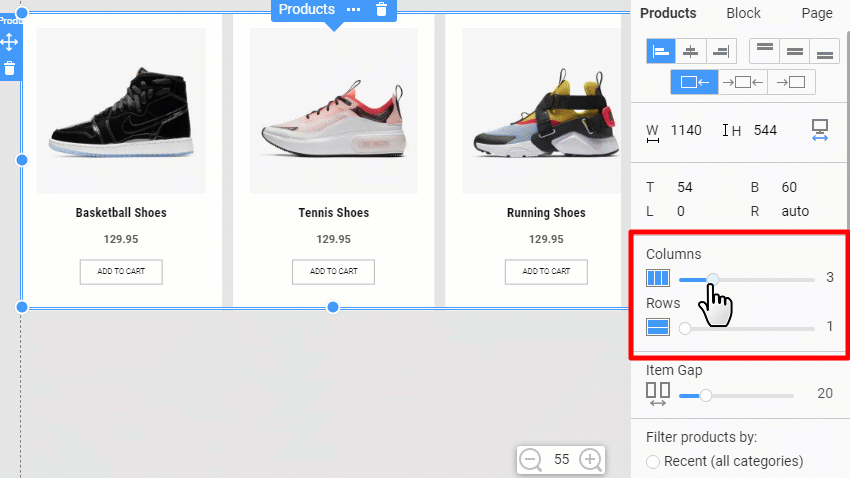What's New In This Update?
- New WooCommerce and VirtueMart Products Element
- Page Copy and Paste
- New Add Button, Group, and Text
- Shape Improvements
- Icon In Text
- Align for Selected and All Elements
- Support for PNG and JPG Icons
- University Video
- New Block and Template Designs
We have added another most requested Products Element for WordPress Plugin and Joomla Extension. You can output Products on the home page for WooCommerce and VirtueMart of your website.
Please note that the Products Element is available only for the Pro and Ultimate Licenses.
Adding Products To Page
You can open any Nicepage's Page of your WordPress or Joomla site and add the new Products Element. You can also add this Element in the Desktop Application and then export your site. You will see your Products right after the import.
Filtering Products
By default, the Products Element shows the Recent Products similar to the Blog Template. You can also filter products by a Category.
Columns and Rows for Products
The number of Columns and Rows loads Products from your CMS to fill the Element.
Adding Elements to Products
Adding an Element into a Products automatically adds that Element to all other Products the same as for the List Repeater Element.
Products in Responsive Modes
You can set the different number of columns for showing Products for each Responsive Mode.
Page Copy and Paste
Previously you could duplicate pages only in the Nicepage Application within one website. Per multiple user requests, we have added the Page Copy and Paste operation.
Now you can copy and paste Pages between projects in Applications for Windows and Mac OS. You can also copy and paste Page in your CMS websites with the Nicepage WordPress Plugin and Joomla Extension.
Also, on the Dashboard, you will see the Paste Page button if there is a copied page.
Shape Improvements
Previously, we have used the Group for the Rectangle Shape. Now the Rectangle Shape is a Shape, but you can still convert a Shape into a Group by clicking the round Plus Icon in the center and adding Elements.
Move Into Group
If you drag an Element above the Shape, you will see a dialog offering you to convert a Shape into a Group.
We have added the Button Presets to the Add Elements list to simplify the Button Element use and styling.
New Add Group Presets
We have also changed the Group section in the Add Elements list to help with Groups.
.
New Add Text
We have changed the Add Text combining the Text and Headlines in the Add Elements list.
Support for PNG and JPG Icons
Our usability tests showed that PNG and JPG formats are used more often than SVG on real websites. Therefore, we have added support for PNG and JPG for the uploaded icons.
Icon In Text
If you select an Icon in the Text Element, you can set its properties as an Icon.
Align for Selected and All Elements
We have changed the Align operation. Now, you see the options to choose whether to align All or Selected Elements.
Image Width in Grid Cells and Repeater Items
Previously, there were problems with resizing images in Grid Cells and Repeater Items, if you snapped them to the left and right sides, for example. We have fixed this problem, and now you fit your Images properly.
Automation of Responsive Modes for Container Elements
If you have several Elements put in a Row, and one of them contains Elements, then those Elements are moved one under another in the Responsive Modes.
Container on Desktop:
Container on Tablet:
Resizing Container Elements in Responsive Modes
If there are several Elements put in a Row, and one of them contains Elements, then that Element is resized in the Responsive Modes not to overlap the previous one.
Work in Progress
- eCommerce Templates like Products, Product Details, Shopping Cart, etc.
- Shape 2.0
- Add Icon Improvements
Nicepage University
We have added the new video for the Nicepage University about Linking to files, phones, or emails from the Menu, Button, and Hyperlink Elements.
Fixed Issues
- Gallery Height for Responsive Modes
- Resizing Group in the List control
- Enter going to the next line In Firefox
- Style Copy and Paste for Grid Cells
- Removing Icon from Table Cell
- Non-working Video Elements with Posters
- Incorrect positioning of the Slider Arrows after resizing
- Wrong links to PDF files for the Menu Items
- Resizing Images for the top middle marker
- Deleting of uploaded files from Edit Link dialog on the Page
- Adding space in Text while canceling the Icon addition
Block and Page Designs
We have created new block and page designs for this update.
## What's New In This Update?
- New WooCommerce and VirtueMart Products Element
- Page Copy and Paste
- New Add Button, Group, and Text
- Shape Improvements
- Icon In Text
- Align for Selected and All Elements
- Support for PNG and JPG Icons
- University Video
- New Block and Template Designs
## [Products Element (Beta)](page:97480)
We have added another most requested [Products](page:97480) Element for WordPress Plugin and Joomla Extension. You can output Products on the home page for **WooCommerce** and **VirtueMart** of your website.
Please note that the Products Element is available only for the Pro and Ultimate Licenses.
!release-products.png!
### Adding Products To Page
You can open any Nicepage's Page of your WordPress or Joomla site and add the new [Products](page:97480) Element. You can also add this Element in the Desktop Application and then export your site. You will see your Products right after the import.
!release-adding-products.png!
### Filtering Products
By default, the [Products](page:97480) Element shows the Recent Products similar to the Blog Template. You can also filter products by a Category.
!release-filter-products-with-category.gif!
### Columns and Rows for Products
The number of Columns and Rows loads [Products](page:97480) from your CMS to fill the Element.
!release-products-columns-and-rows-loads-product.gif!
### Adding Elements to Products
Adding an Element into a [Products](page:97480) automatically adds that Element to all other [Products](page:97480) the same as for the List Repeater Element.
!release-adding-element-to-products.gif!
### Products in Responsive Modes
You can set the different number of columns for showing [Products](page:97480) for each Responsive Mode.
!release-products-in-responsive-modes.png!
## Page Copy and Paste
Previously you could duplicate pages only in the Nicepage Application within one website. Per multiple user requests, we have added the Page Copy and Paste operation.
Now you can copy and paste Pages between projects in Applications for Windows and Mac OS. You can also copy and paste Page in your CMS websites with the Nicepage WordPress Plugin and Joomla Extension.
!release-page-copy-paste.gif!
Also, on the Dashboard, you will see the Paste Page button if there is a copied page.
!release-paste-page-dashboard.png!
## Shape Improvements
Previously, we have used the Group for the Rectangle Shape. Now the Rectangle Shape is a Shape, but you can still convert a Shape into a Group by clicking the round Plus Icon in the center and adding Elements.
!release-shape-20.png!
### Move Into Group
If you drag an Element above the Shape, you will see a dialog offering you to convert a Shape into a Group.
!release-move-into-group.png!
## New Add Button Presets
We have added the Button Presets to the Add Elements list to simplify the Button Element use and styling.
!release-add-button.png!
## New Add Group Presets
We have also changed the Group section in the Add Elements list to help with Groups.
!release-add-group.png!.
## New Add Text
We have changed the Add Text combining the Text and Headlines in the Add Elements list.
!release-add-text.png!
## Support for PNG and JPG Icons
Our usability tests showed that PNG and JPG formats are used more often than SVG on real websites. Therefore, we have added support for PNG and JPG for the uploaded icons.
!release-icon-png-jpg.png!
## Icon In Text
If you select an Icon in the Text Element, you can set its properties as an Icon.
!release-icon-in-text-properties.png!
# Align for Selected and All Elements
We have changed the Align operation. Now, you see the options to choose whether to align All or Selected Elements.
!release-align.png!
## Image Width in Grid Cells and Repeater Items
Previously, there were problems with resizing images in Grid Cells and Repeater Items, if you snapped them to the left and right sides, for example. We have fixed this problem, and now you fit your Images properly.
!release-image-width.png!
## Automation of Responsive Modes for Container Elements
If you have several Elements put in a Row, and one of them contains Elements, then those Elements are moved one under another in the Responsive Modes.
Container on Desktop:
!release-moving-elements-in-responsive.png!
Container on Tablet:
!release-moving-elements-in-responsive-2.png!
## Resizing Container Elements in Responsive Modes
If there are several Elements put in a Row, and one of them contains Elements, then that Element is resized in the Responsive Modes not to overlap the previous one.
!release-resize-in-responsive.png!
## Work in Progress
- eCommerce Templates like Products, Product Details, Shopping Cart, etc.
- Shape 2.0
- Add Icon Improvements
## Nicepage University
We have added the new video for the Nicepage University about [Linking to files, phones, or emails from the Menu, Button, and Hyperlink Elements](page:89798).
<div class="video-container"><iframe width="740" height="418" src="//www.youtube.com/embed/rwf-eMiTRHY?rel=0" frameborder="0" allowfullscreen></iframe></div>
## Fixed Issues
- Gallery Height for Responsive Modes
- Resizing Group in the List control
- Enter going to the next line In Firefox
- Style Copy and Paste for Grid Cells
- Removing Icon from Table Cell
- Non-working Video Elements with Posters
- Incorrect positioning of the Slider Arrows after resizing
- Wrong links to PDF files for the Menu Items
- Resizing Images for the top middle marker
- Deleting of uploaded files from Edit Link dialog on the Page
- Adding space in Text while canceling the Icon addition
## Block and Page Designs
We have created [new block and page designs](https://nicepage.com/html-templates) for this update.
[!new-designs-225.jpg!](https://nicepage.com/html-templates)
##