Summary
- Overview
- Resolution
- Additional Info
Overview
When installing the Nicepage Desktop application on Catalina OS, you may receive a warning that you cannot open the "Nicepage.app" installation file, as Apple cannot verify it.
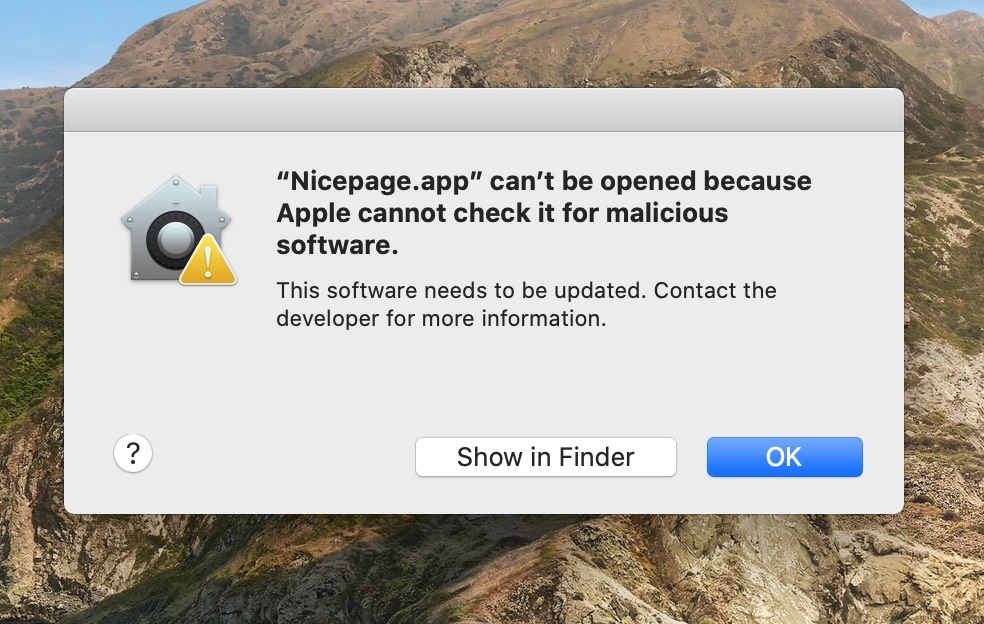
Resolution
To fix this issue, please follow these steps.
- Click "Show in Finder."
- Find the Nicepage Application in the list.
- Right-click or control+click on the Nicepage Application Installer
- Choose "Open."
When the warning box comes back, you will have an option to "Open" the application without the extra steps above.
Additional Info
For more information, please refer to this article: https://support.apple.com/en-us/HT202491.
## Summary - Overview - Resolution - Additional Info ## Overview When installing the Nicepage Desktop application on Catalina OS, you may receive a warning that you cannot open the "Nicepage.app" installation file, as Apple cannot verify it. !016d95da-2707-4cd9-aca1-d236613de9ab.jpg! ## Resolution To fix this issue, please follow these steps. 1. Click "Show in Finder." 2. Find the Nicepage Application in the list. 3. Right-click or control+click on the Nicepage Application Installer 4. Choose "Open." When the warning box comes back, you will have an option to "Open" the application without the extra steps above. ## Additional Info For more information, please refer to this article: https://support.apple.com/en-us/HT202491. ##